ACH Universal based profiles |

|

|

|
|
ACH Universal based profiles |

|

|

|
|
|
||
Integration with QuickBooks can be based on storing your Customers, Employees and Vendors banking information in either:
--QuickBooks, or
--ACH Universal
Generally, QuickBooks based storage is preferred, as this avoids the need to create a corresponding profile within ACH Universal.
However, there are a number of advantages for using ACH Universal based storage, including:
--speed of processing
--access to all features within ACH Universal, including recurring transactions, reversing transactions, multiple origination accounts, and other ACH formats.
In general, if you are on QuickBooks Pro, Premiere or Enterprise - use our QuickBooks based profiles integration method.
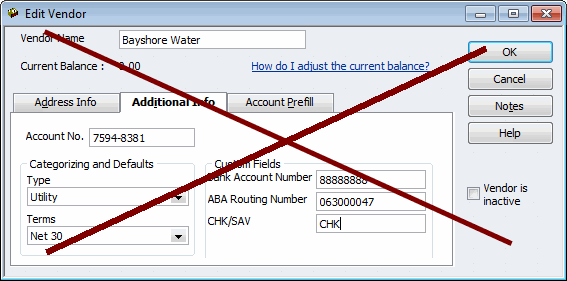
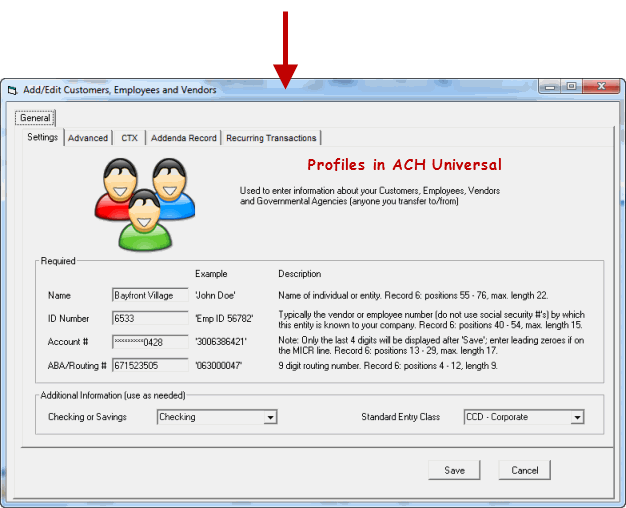
In QuickBooks®
One-time setup - Create a new sub-account of your existing bank account.
On an ongoing basis - pay employees, write checks, receive deposits as usual, and use the new sub-account that you created for your electronic transmissions.
In ACH Universal
ACH Universal enables you to automatically pull the transactions from QuickBooks and create an ACH file (also called a NACHA file).
This ACH file contains the payment and collection instructions that your bank will need to carry out your electronic funds transactions.
ACH Universal can automatically transmit the file to your bank (FTP, SSL, etc...), or you can simply upload it through their web site.
ACH Universal:
--Protects you from duplicate transactions by integrating and tracking QuickBook's transaction ID
--Stores all of your customer's, employee's, and vendor's banking information
--Provides you with a full audit trail of all transactions
--Enables you to manage untransmitted transactions (temporary holding, permanent holding, etc...)