Troubleshooting-Connections |

|

|

|
|
Troubleshooting-Connections |

|

|

|
|
|
||
Troubleshooting - Can't connect?
Number #1 issue - QuickBooks - You must be logged on in QuickBooks as an administrator (just the first time).
If nothing appears to be happening, QuickBooks is waiting for you to grant permissions.
Check to see if there is a pop-up screen in QuickBooks prompting you to grant access.
Click on your Windows toolbar to access QuickBooks.
![]()
Please grant access to continue.
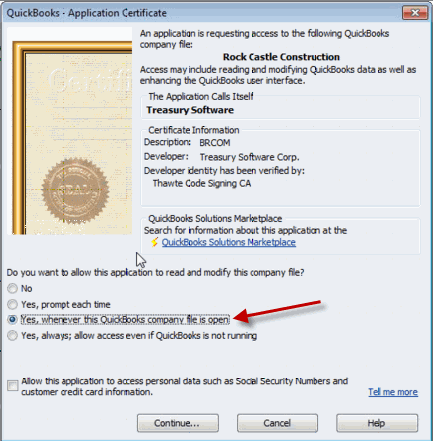
If not, confirm the following:
1. QuickBooks - You must be logged on in QuickBooks as an administrator (repeated from above).
2. Switch to QuickBooks single-mode and have only one QuickBooks company open.
If you changed either #1 or #2, completely exit out of QuickBooks and restart QuickBooks.
Steps #1 and #2 account for virtually all connection issues. Below are some of the additional steps that our support department may check for in rare occurrences.
3. Is there a pop-up or notification in QuickBooks? If so, close the pop-up.
Note: If you have been prompted to update QuickBooks, please do so. You will not be able to connect until you have updated.
4. Is QuickBooks installed on the same computer as Treasury Software?
5. Are you running a QuickBooks Pro, Premier, or Enterprise edition - US version of QuickBooks, 2003 or later?
6. Have you or your administrator turned off access to the QuickBooks database?
From within QuickBooks, select from the main menu Edit > Preferences > Integrated Applications > Company Preferences. Verify that the checkbox to disable integration - remains unchecked.
7. Using Vista?
Vista's User Access Control must be enabled. This is a limitation under Vista only.
From your Windows Operating System, select Control Panel > User Accounts > User Access Control
8. Do you have proper security rights in QuickBooks to grant access?
Check this by entering into a sample account within QuickBooks. Then try to connect from within Treasury Software. If you can connect to the sample account, but not your other account - this is a permissions issue. Have your QuickBooks administrator grant access to Treasury Software.