For use with QuickBooks |

|

|

|
|
For use with QuickBooks |

|

|

|
|
|
||
ACH Universal enables you to create ACH (also known as NACHA) files directly from your QuickBooks data.
ACH Universal allows you to easily create ACH transactions for:
• Direct Deposit for employees
• Collections from customers
• Payments to vendors and governmental agencies
Starting with ACH Universal 2011, ACH enables direct integration with QuickBooks, enabling you to store your banking data in QuickBooks.
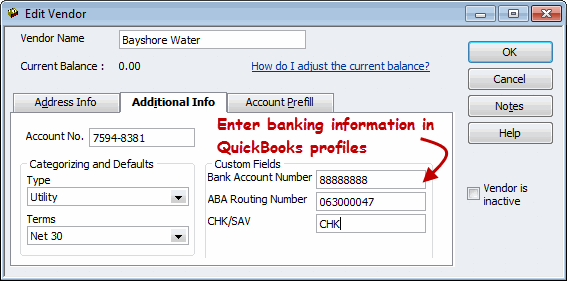
Benefits of Direct connection:
--Simple to install and use. Doesn't change the way you work with QuickBooks. Keeps all of your processes the same. Pay vendors and employees, collect from customers as you currently do.
--Create ACH files for your bank with 'one-click'
--Avoids duplication of processes and transmissions
--Full control over payments and collections with your bank. Enables to temporarily hold a transaction, stop a transaction, and even resend a transaction.
--Assists with the transmission of the ACH file to your bank. Your bank, not a processor, will handle the transactions.
--Send email notifications to your customers, employees and vendors. Send a detailed payment stub to your vendors including invoice number, net pay amount and discount taken.
Date Bill Paid Disc Taken Ref. No.
---------- ------------ ------------ ------------
03/05/2011 $5,555.00 $0.00 510
03/05/2011 $385.89 $5.99 511
Direct Integration is available if you are on QuickBooks:
--Professional, or
--Premier, or
--Enterprise.
The editions must be 2003 or later and US-based.
Not on one of these packages, don't worry - many of these features are available with our Treasury Software profiles based integration.
QuickBooks® is a registered trademark of Intuit