Adding |

|

|

|
|
Adding |

|

|

|
|
|
||
Auto-adding profiles from QuickBooks into ACH Universal
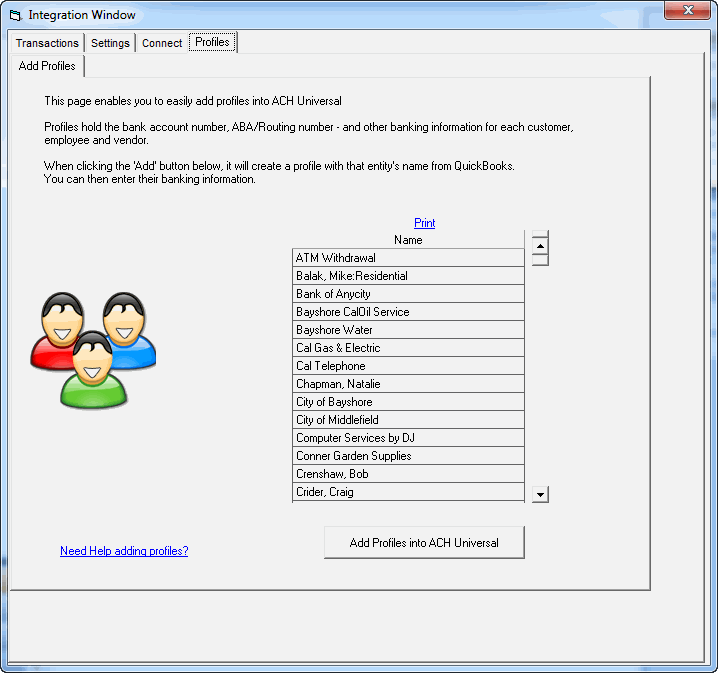
While you can always import profiles from a spreadsheet and manually enter them one at a time - ACH Universal enables QuickBooks users to auto-create profiles.
How do I know whether I am missing profiles?
ACH Universal will automatically prompt you on the transactions screen (see below)
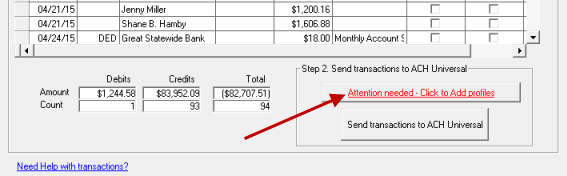
When you click on the link above, the system will take you to the Profiles > Add screen, which you can then simply click 'Add Profiles into ACH Universal'.
How does the system know which profiles are needed?
The system scans your current transactions and looks to make sure each transaction can be associated with a profile. When it finds a transaction without a profile, it adds it to the auto-create list.
What actually happens during the auto-create process?
ACH Universal creates a profile with that entity's (customer's, employee's or vendor's) name.
You can then follow up and enter the entity's bank account number, ABA/routing number - and any other banking information needed
I just auto-created profiles, but I still can't create a transaction. The transactions are marked as 'Profile info missing'. What do I do?
You created a profile, but did not yet finish updating it with the ABA/Routing number and account number.
To complete the process, please see editing profiles.
QuickBooks® is a registered trademark of Intuit