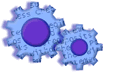
|
|
||
You may receive a file from our support staff that has been compressed (a.k.a. 'zipped').
We zip large files before we send them, as many mail systems have limits for the size of file attachments. If we did not zip them, the files may not reach you.
Also, it is out of courtesy and proper internet manners that we zip large files. Some would consider it rude, and a resource 'hog' of bandwidth to send a large, uncompressed file.
If you receive a file that has been zipped (it will have a .zip extension):
--save the file to your hard drive from your mail program (Outlook, etc...)
--double click on the file. This will bring up your default Zip program, such as WinZip.
--Extract (uncompress) the file to the location of your choice.
If you received a brd file, copy the file into the subdirectory:
c:\Program Files\TreasurySoftware\data\
Note: As always, we recommend backing up your existing files before over-writing them.
If you do not have a Zip program installed, there are several excellent free demo programs available, such as WinZip at http://www.winzip.com/.
Knowledge Base Article: KB2072
Treasury Software Corp. 1999 - 2005. All rights reserved.
Can't find what you need? Contact us