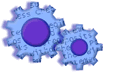
|
|
||
How do I change the accounting periods?
While the default period is 'Months', you can customize the program to any accounting period.
From the Main Menu select 'File', then 'Maintenance', then the 'Periods' tab.
From here you can add and delete periods.
To change your accounting periods click on 'Change Periods from Months and import your list'. Note: The menu selection 'Import', 'Period List' is an alternative method to reaching this form.
Warning: Do not import data until you are comfortable with your Accounting Periods.
Knowledge Base Article: KB2071
Treasury Software Corp. 1999 - 2005. All rights reserved.
Can't find what you need? Contact us