IAT - International |

|

|

|
|
IAT - International |

|

|

|
|
|
||
The IAT Standard Entry Class Code is used for the transmission of International cross-border credit and debit ACH entries.
The IAT format handles both inbound and outbound (into and out of the US). The format contains detailed information unique to cross-border payments.
Why is IAT-International ACH/NACHA so important?
Starting September 18, 2009, the Automated Clearing House network will stop processing CBR/PBR - Cross Border Payments and only accept IAT transactions for International payments.
The new IAT format will contain enough information to comply with programs administered by the Office of Foreign Assets Control (OFAC), and with the Bank Secrecy Act's 'Travel Rule'. Please note that ACH Universal provides for both Gateway and Secondary OFAC screening indicators, ACH Universal and Treasury Software does not screen the OFAC SDN list.
What ACH Universal Pro generates
A NACHA compliant file in IAT format. Specifically to IAT it includes:
(number represents the NACHA record type code)
5 - IAT Company/Batch Header record
6 - IAT Entry Detail record
7 - Seven mandatory addenda records
7 - Up to two IAT addenda records for supplemental remittance information
7 - Up to five IAT addenda records for foreign correspondent banks
Note: There is a maximum of 12 addenda records able to be transmitted per NACHA guidelines.
ACH Universal Pro input
As there are over 25 new data fields in the new addenda records, the data input requirements are that much greater.
There are three methods to importing data:
1. Direct entry into the screen below in a single non-profile mode
2. Direct entry into the screen below in using pre-populated templates for originator, receiver - or both.
3. Batch import of transactions
You may key the detail in as needed. The movie below demonstrates the use of profiles.
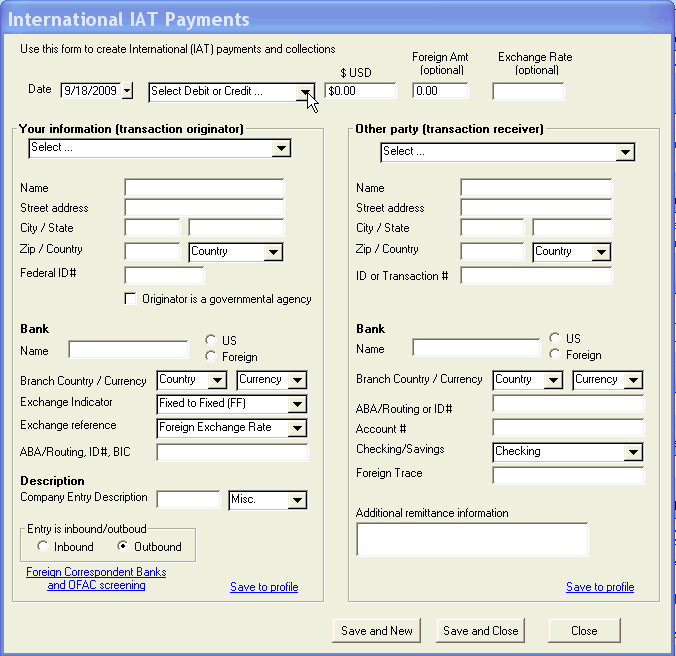
... or import data 'On-the-Fly' from Excel or a comma delimited (csv) file format - just like any other transaction for ACH Universal.
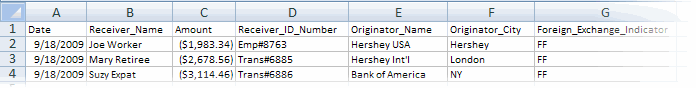
This enables batch processing of IAT-ACH International transactions from web servers and other third party databases. For more information on 'On-the-Fly' importing - see Importing.
Create ACH/NACHA files with IAT-International transactions
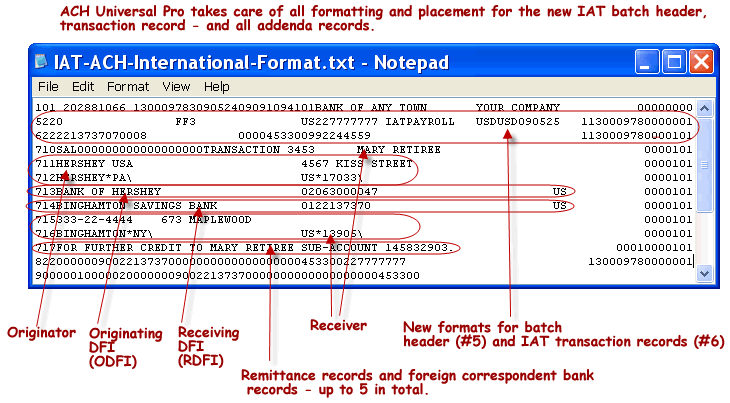
Whether you are domestic or foreign, creating inbound or outbound entries - or whether you are a corporate entity, bank or governmental agency - ACH Universal's Pro edition can help you easily create IAT transactions for International commerce.
Setup
Header
Enter into an account. From the main menu select File > ACH Setup. Follow the prompts and enter the information regarding your header information and Gateway Operator (GO). Click Next until you are at the last page.
Foreign Correspondent Banks
On the last page of the ACH Setup Wizard, select the 'International' tab.
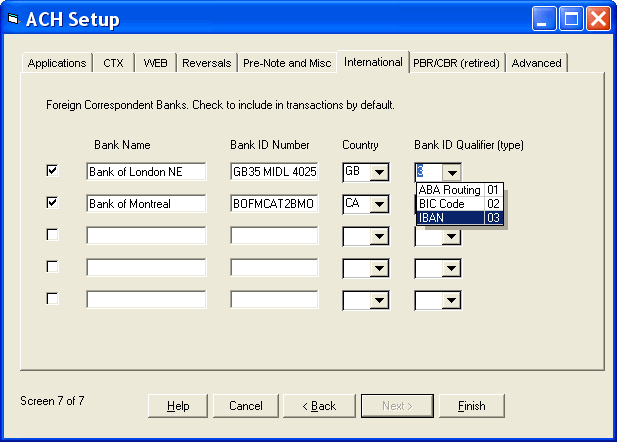
If you will be utilizing any Foreign Correspondent banks, enter them here. Check the box if you would like to have these entered into your transactions by default.
Click Finish.
Enter transactions
From the main menu select Edit > Enter an International Transaction (IAT).
Overview of manual input screen
There are four distinct areas
1. Top of the window contains transactional information such as date, amount, debit vs. credit
2. Left side is the originator's information
3. Right side is the receiver's information
4. Second tab - Foreign Correspondent Banks and OFAC (click on the link in the lower left of the screen titled 'Foreign Correspondent Banks and OFAC screening'
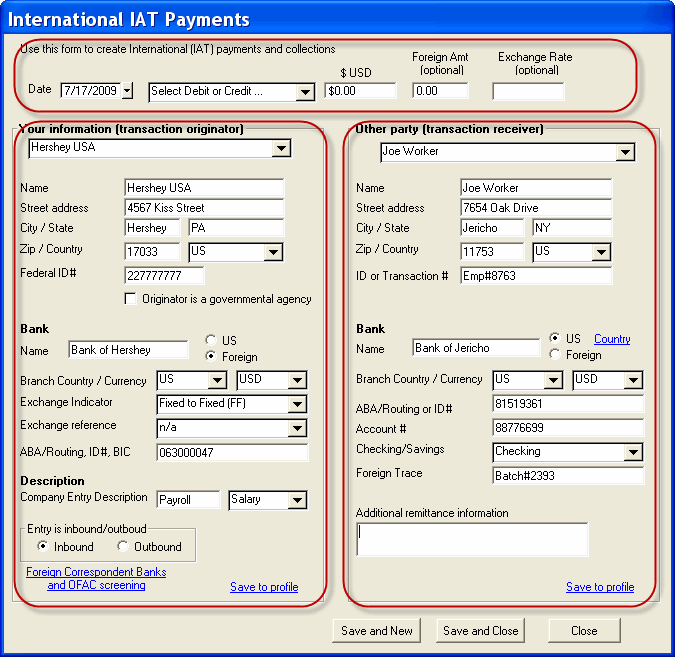
1. Top of the window contains transactional information such as date, amount, debit vs. credit
Enter date, Debit/Credit, amount as appropriate.
Notes:
For Variable-to-Fixed transactions the foreign amount is required, the exchange rate is not used.
For Fixed-to-Variable transactions the foreign amount is not used, the exchange rate is required. Per NACHA the system will over-write the foreign amount of outbound transactions with zero's. For inbound transactions, the foreign amount should contain the amount in the originating currency
For Fixed-to-Fixed transactions, the foreign amount is required, the exchange rate is used. The system will over-write the exchange rate/reference field with blanks per NACHA.
By definition, transactional information changes with each payment and are not saved as part of any profile.
2. Left side is the originator's information
Enter the information as appropriate. Please take note of the [Foreign] Exchange Indicator (FV, VF, FF) and the [Foreign] Exchange Reference.
When finished, enter a profile name in the drop down box (at the top of the section), and then click on 'Save to profile'. You can update a profile at anytime by clicking this save link. In addition, you can use the profile as a template by changing the profile name and then clicking 'Save to profile' link. Both the originator's and receiver's profiles work the same.
3. Right side is the receiver's information
Enter the information as appropriate. Please note that the additional remittance information used in the IAT remittance records (record 7-17) is part of the receiver's profile and can be stored for future use.
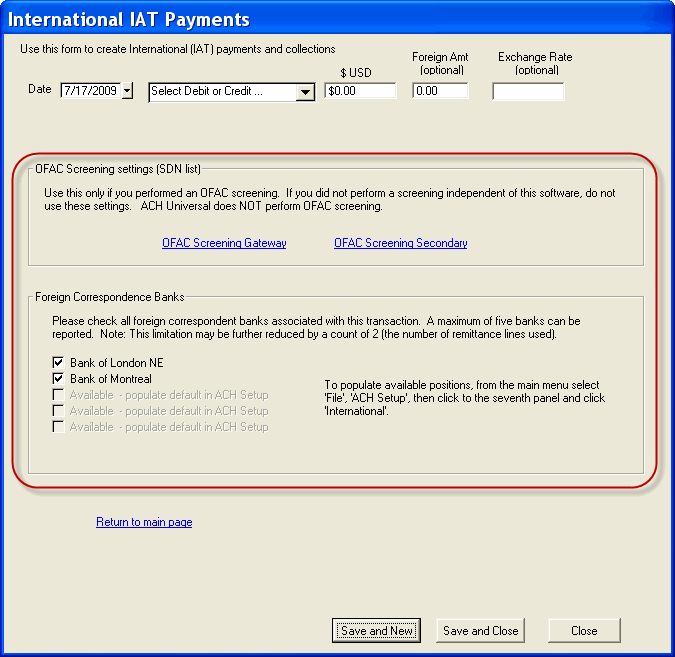
4. Second tab - Foreign Correspondent Banks and OFAC (click on the link in the lower left of the screen titled 'Foreign Correspondent Banks and OFAC screening'
OFAC screening - ACH Universal Pro does not provide OFAC screening - therefore by default a space is entered to indicate no screening has been made. If your financial institution has provided you with a third party process to screen OFAC settings, you may adjust them here.
Foreign correspondent banks - The banks entered in the International tab of the ACH Setup will be displayed here. A checkbox indicates that a bank will be included in the 7-18 addenda record.
NACHA limitation
NACHA allows for up to five foreign correspondent banks, but this limit will be decreased in a one to one ratio based on the number of additional remittance records are included.
IAT by the numbers - NACHA allows for
--7 mandatory addenda records
--maximum of 2 additional remittance records (optional)
--maximum of 5 foreign correspondent bank records (optional)
--A total maximum of 12 addenda records
Importing Data
The import process for IAT is identical to that of any other format. The difference is that there are over 40 fields used in the process.
We recommend for this topic to reference the sample data included with ACH Universal Corporate and use this as a template.