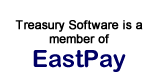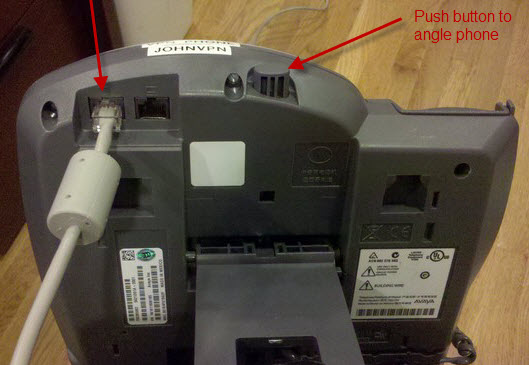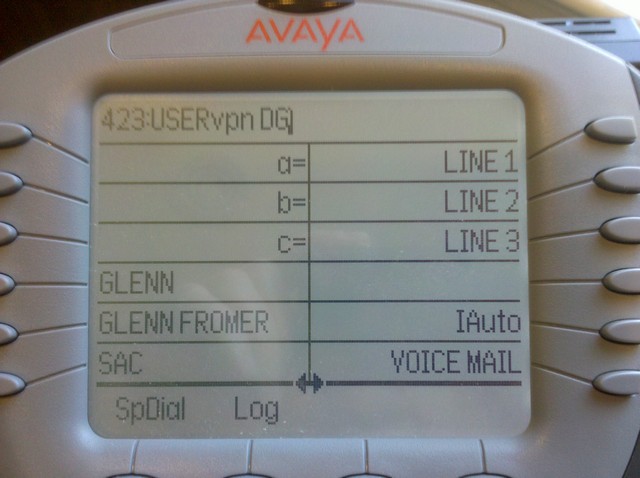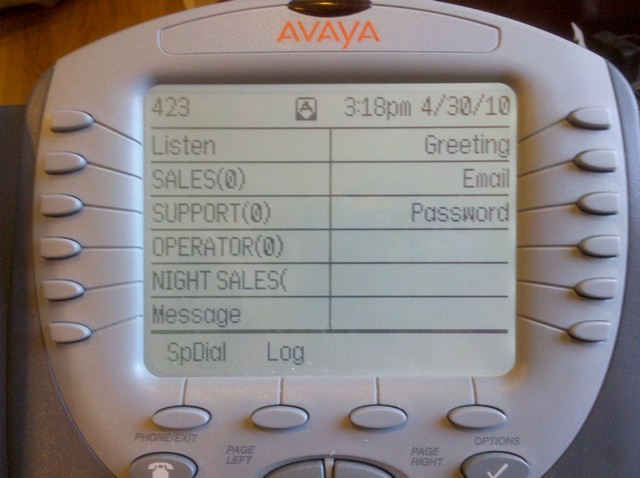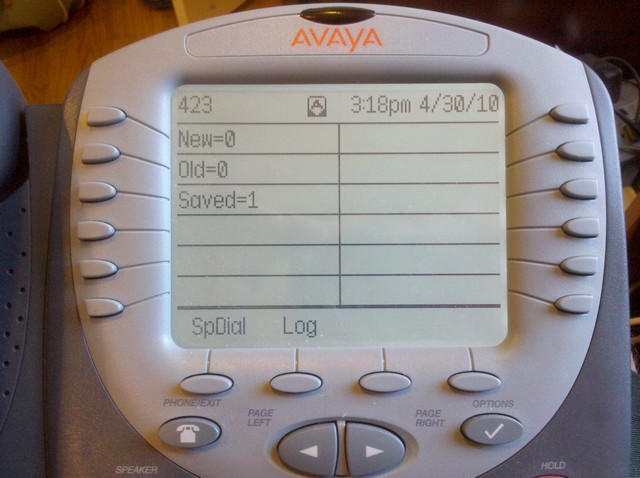|
Avaya IP Phone Setup
For internal use only - not a public page
Locate the power supply and:
1.
Plug in the power supply's electric cord.
2. Connect the power supply to the router using the network cable.
3. Connect the
power supply to the phone using the network cable with the ferrite (round cylindrical objects).
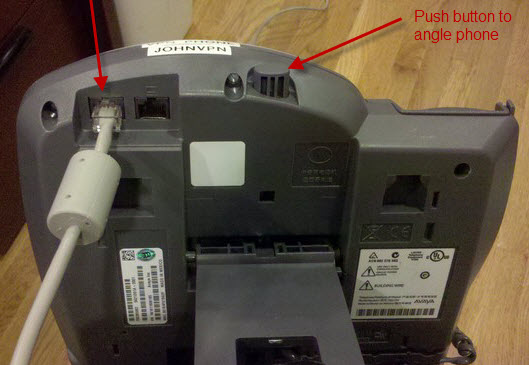
The phone will take a few minutes to 'boot up'.
The phone should now look like:
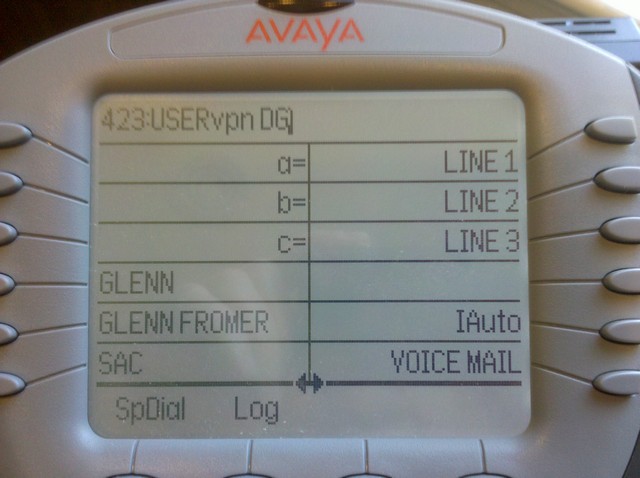
Record the mailbox greeting in your voice.
1. Pick up the handset
2. Dial *17 - The system prompts "You have x (or no) messages"
3. Press 3 - The system prompts "Press to 1 to listen to your greeting, 2 to change/record, 3 to save"
4. Press 2 -
The system prompts "Start speaking at the tone, press 2 to stop recording."
5. Record your greeting, then press 2 to stop.
At this point you can:
1 - listen to the greeting you just recorded,
2 - re-record the greeting
3 - save the recording
or simply hang up. If you hang up prior to saving, your changes will be lost.
Test before continuing
Please update your mailbox greeting (as above).
Then call into the system (866 226-5732) from any phone and enter your extension. After several rings, the call should be forwarded to your mailbox. Please leave a message.
Verify:
Did you receive an email in your treasurysoftware.com mailbox with the message attached?
Did your phone's red light go on?
If the red light did not go on, stop now and contact support.
Listening to your voice messages
If the red light is on at your phone, you have a message in either your personal mailbox or one of the group mailboxes you are able to access.
'Voice Mail' is the last button in the lower right corner of the screen. Press the button.
You will now see the following mailboxes:
1. Listen - this is your personal mailbox,
and the following group mailboxes
2. Sales
3. Support
4. Operator
5. Night operator (not used)
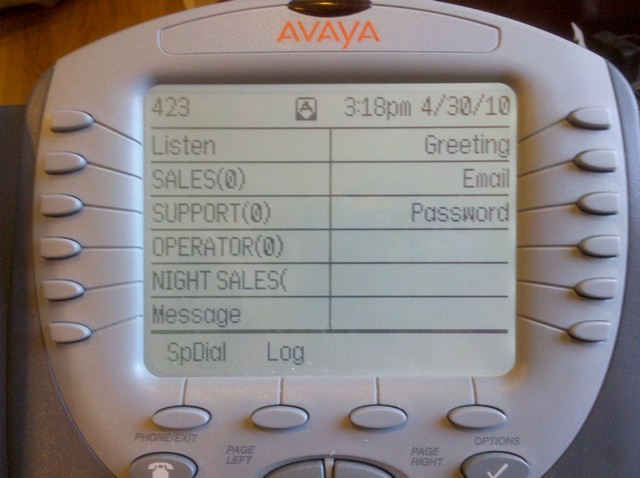
Note that the number to the right of the mailbox is the number of new messages.
Click on the button of a mailbox. You will now see the number of messages which are:
New
Old
Saved
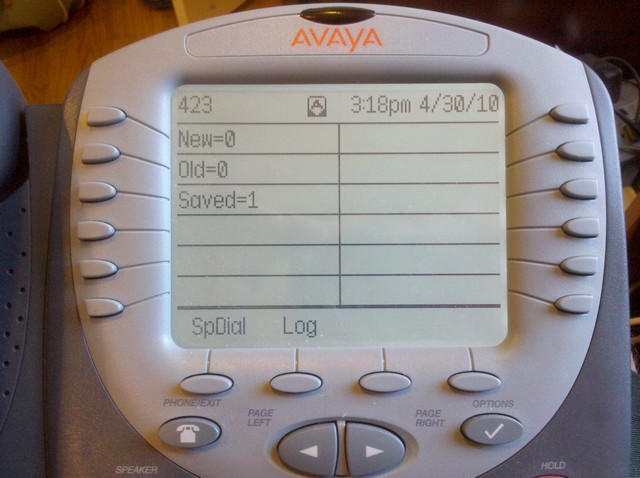
Click on
new and it will start playing the messages. At the end of each message, you can save or delete the message.
Note: Messages which you do not take action on
are considered 'Old' and are automatically deleted after 24 hours. Always 'Save' the message to keep them.
If you need to check group mailboxes and need to switch to another mailbox, simply hang up and start over.
To make an outside call
Simply press 9 followed by the number.
If you want to use a specific line, press the line first - and then simply the number (no '9').
When will my phone ring?
Your phone will ring if the caller dialled your extension, or if one of the group extensions was called.
The system will display the caller ID and the extension dialled (Sales, Support, etc...).
Therefore, when a sales call comes in - the call will ring on multiple phones. Whoever picks up first will be connected. If nobody picks up - it will go into the sales mailbox.
The group extensions will not ring after 8:00 pm weekdays, or at any time on the weekend.
Your extension can always dialled.
If you want to suppress
all calls, turn on 'SAC' (Send All Calls). *** Danger - make sure you turn it back off when no longer needed.***
Transfer
While talking on the phone, press 'Transfer'
and dial the 3 digit extension. You can announce the call, and then click 'Transfer' to complete.
General tips / reference:
If you become lost navigating the phone menu, hang up the phone. If the screen does not return to the home page - click the 'Phone / Exit' button (to the left of the 'Page left' button).
Busy indicators
If a name is shaded, that means the person is on the phone or has pressed SAC.
| Line 1 |
804 364-4725 |
1st line in rollover. 866 226-5732 lands here |
| Line 2 |
804 364-4726 |
|
| Line 3 |
804 364-4724 |
Use for long distance outbound |
Our fax number is not part of our phone system. We use a service, and the fax is forwarded to us by email.
|