
ACH Universal enables you to create ACH files and pay vendors, independent contractors, employees and collect from customers - without changing the way you work in QuickBooks.
One-time setup.
During the setup process, ACH Universal will create fields for each customer, employee and vendor (see below). Then, you simply enter their banking information.
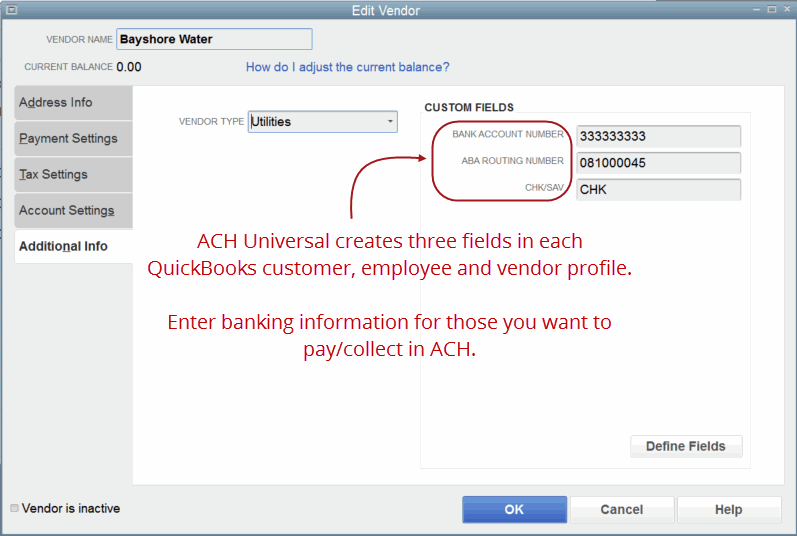
Then write checks, enter/pay bills, pay employees by direct deposit, collect from customers - all as usual.
From within ACH Universal - select/confirm transactions and create the ACH file.
For detailed steps, see ACH-QuickBooks How it Works.
You can send customized emails with the details of each QuickBooks payment.
Don't have email addresses for everyone? Not a problem, the system will only send emails for the QuickBooks payments you choose.
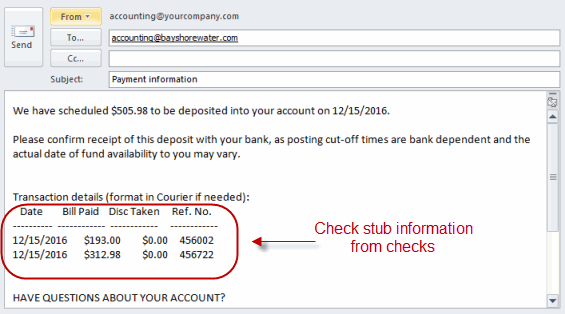
Emails include a 'check stub' remittance section for bill payments and non-payroll checks - and emails for payroll can be sent showing net pay.
For detailed payroll pay stub information, continue to use QuickBooks' email feature.
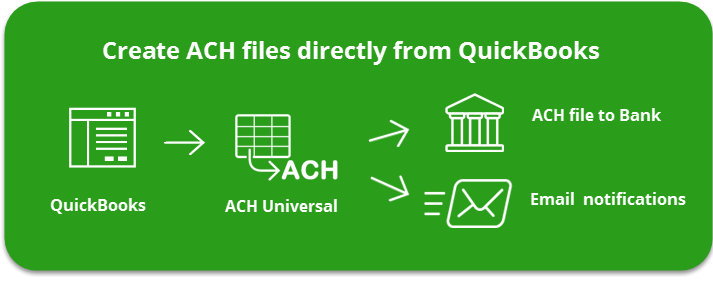
ACH Universal enables you to create ACH files without changing the way you work in QuickBooks.
ACH Universal is unique in that it is not a service that charges a transaction fee, but it is ACH software for QuickBooks - installed at your location, enabling you to create an unlimited number of ACH files.
Frequently Asked Questions.
Q: I've got hundreds of vendors and I currently only have their mailing addresses. Do I need to get all of my vendors banking information?
A: You can start immediately and send ACH's to the vendors that you do have banking information for. We recommend starting with your larger vendors to minimize your check volume. While it's an admirable goal, realistically you'll always have some vendors to whom you'll send checks.
Q: What do I need from my bank?
A:
Your bank will process the transactions directly. We generally recommend that you call the number on your bank statement and ask for the Treasury Management or Treasury Services department. Let them know that you want to send them an ACH file.
Tip: The Treasury Management/Services department is generally much better suited to answer these questions
than your branch.
Q: If my bank is processing the transaction, why do I need ACH Universal?
A: In order to process your transactions, your bank is expecting the transactions in a specific format, called an ACH (NACHA) File. We enable you to create this file from QuickBooks. You can then upload the file directly to your bank.
Q: What happens if we switch banks?
A: You would sign up for ACH file service with your new bank and you can continue using ACH Universal. The ACH (NACHA) file is a standard within the U.S.
Q: Will ACH Universal enable me to also cut checks?
A: ACH Universal does not cut/print checks - it only produces the ACH file that is needed for your bank's processing.
Q: Same Day Payment - can I do it?
A: Yes, please check with your bank for their Same Day Payment details.
QuickBooks users can create an ACH file from within ACH Universal - without having to export and import.
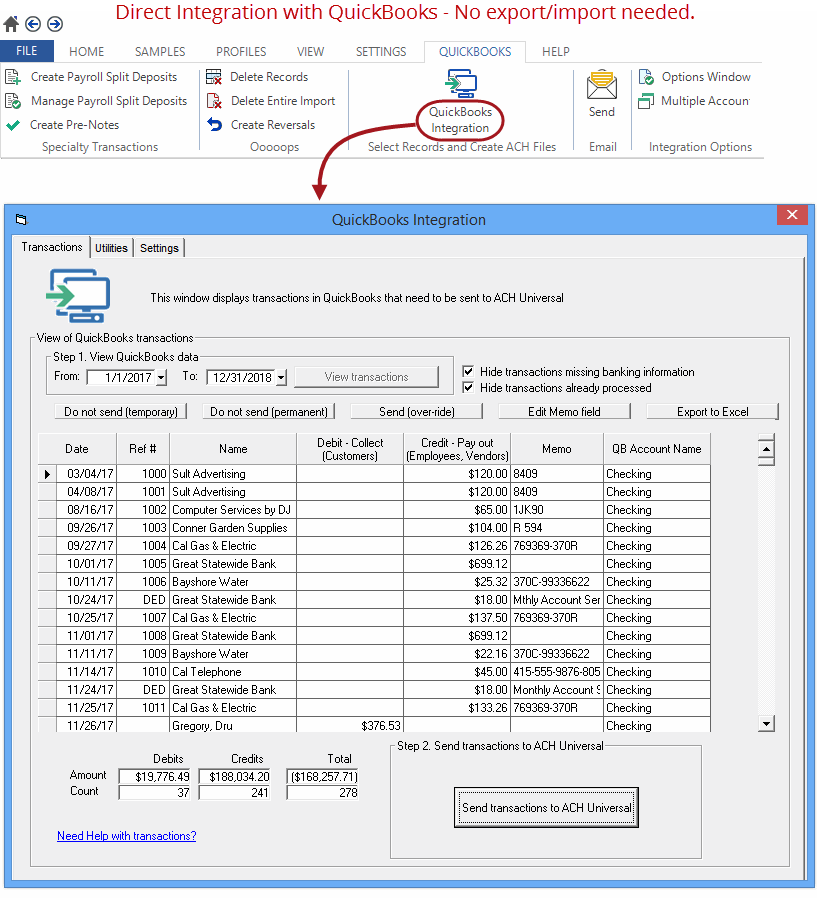
Direct Integration is available if you're on QuickBooks 2008 or later with any of the following editions:

Treasury Software is a member of the Intuit Developer program.
ACH Universal is listed on Intuit's site at: Intuit's website.
ACH files created with ACH Universal are 100% compatible with your bank. ACH software is updated regularly to insure compliance with all regulations and standard entry class codes.
In fact, Treasury Software is a NACHA Preferred Partner.
Our clients span government agencies (State of Massachusetts, City of NY), financial institutions (E*Trade, American Express), corporate clients (NASCAR, KPMG) as well as small and mid-sized businesses.
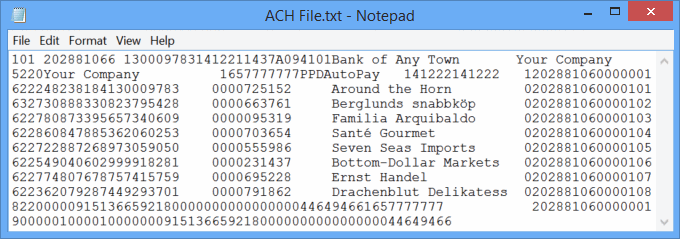
Intuit and QuickBooks are registered trademarks of Intuit Inc. Used with permission.
