
Current codes not working? Need an Upgrade? - Upgrade Center
Have a question for a licensing rep? Same day response guaranteed - Contact Licensing
"I purchased Treasury Software a couple of years ago. I just downloaded the current version to my new PC, and when I try to license - it tells me my codes are invalid/out of date. What do I do?"
Answer - You have three options:
Free
Install the original version of software that you received at the time of purchasing your license. You can uninstall and re-install your original version (in that order) an unlimited number of times. Please note that you will need your original install file, as Treasury Software does not distribute old or outdated versions.
Free
If you have been on a continuous support plan for the past 12 months, you are entitled to a free upgrade. Please contact us to request a free license upgrade.
Upgrade with a discount at traditional or subscription pricing.
You can use the current release of software and license at an existing customer upgrade discount.
Obtain an existing customer upgrade discount code and view pricing.
"I'm in 'Disaster Recovery License'. How do I get rid of this?"
If you moved the software to another workstation, changed your computer name or the administrator changed the domain name - this may have kicked you into this mode. Our licenses are based in part, on your computer name.
This is designed for companies which need to operate in 'hot-site' emergency situations and continue operations. The 31 use license grants them a buffer to obtain and enter replacement license codes.
To clear this message - simply enter your license code and password (from the main menu File > Enter License Codes).
"I am moving the software to a new computer. How do I find my license codes? How do I deactivate/uninstall my license from the old computer?"
On the old computer, enter into an account. From the main menu select File > Enter License Codes.
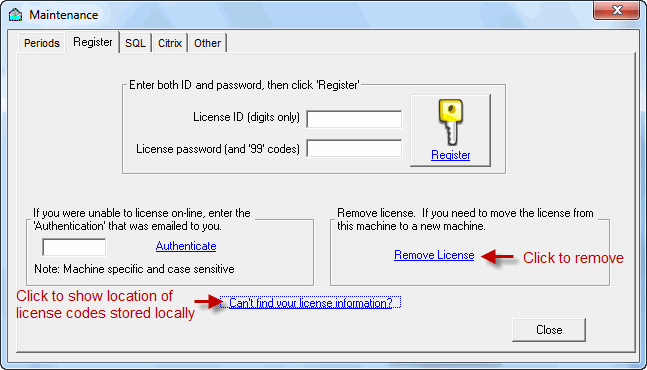
Note: If your original software predates these features, you can obtain your license codes by:
Check your email inbox for an email at the time of original order:
From: [email protected]
Subject: Thank you - License Codes Enclosed
or
Contact licensing directly at https://www.treasurysoftware.com/contact-us/index.aspx
Include your license ID (obtain from Help > About), company name and phone number in your request.
Please note that licenses issued prior to December 2005 will require an upgrade.
Does the subscription license use the same software as the permanent 'one-time' traditional payment option?
Yes, the only difference between the two are how you pay for the license. The software is exactly identical, and in both cases the software resides at your location.
How do I convert a subscription license to a permanent 'one-time' traditional payment license? Can I get credit for payments that I have already made?
Yes, you can receive credit for up to three months of payments.
To receive your credit, please contact licensing and provide them with your current license number. You will receive a discount/credit code for our online store within 24 hours. Note: The issuance of a discount/credit code does not effect your current license in any way. You can continue to use the software until you have acquired a new license (see next paragraph).
Then proceed to our online store and license the products as a 'one-time' license. By using the discount/credit code, it will stop all future billing on your subscription. Note: You will have a grace period of 15 days to continue using your old subscription licenses during the transition period.
I am manually trying to enter my license codes, but my company has a firewall blocking the process.
Glossary of licensing messages:
https://www.treasurysoftware.com/Support/support2-Licensing-Messages.aspx
Contact licensing directly:
https://www.treasurysoftware.com/contact-us/index.aspx
End User License Agreement (EULA):
https://www.treasurysoftware.com/Corporate/EULA.aspx
