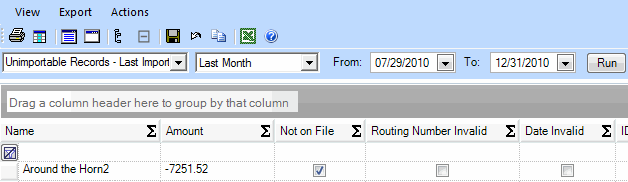Using Profiles |

|

|

|
|
Using Profiles |

|

|

|
|
|
||
Mapping
Start the Import Transactions Wizard as usual from the ACH Universal home page.
At the mapping window, click on the 'Show all fields selection', and map the following two fields:
--Amount or Amount_Reverse_Sign
--ACH_Name_Internal (Profile Lookup) or ACH_ID_Internal (Profile Lookup)
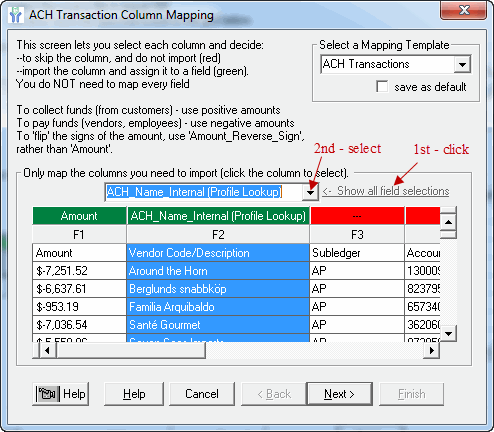
click next to review your records. If there are no exceptions, simply complete the Import Wizard
Working with missing profiles
If you imported a transaction, but didn't yet create a profile for the Vendor (or Client or Employee), the transaction will not be imported ....
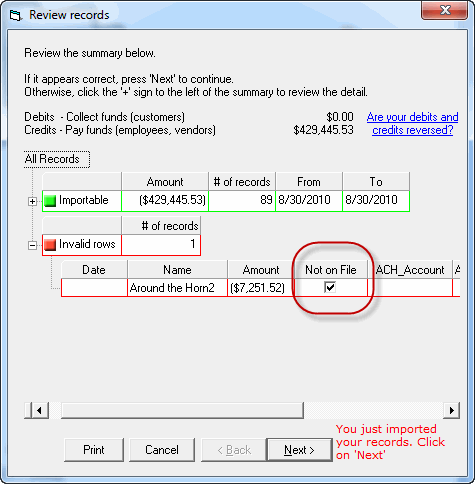
At this point you can either:
--continue importing the file without the record - and add the record later, or
--stop the import, create the profile - and then re-import the file
Unimportable Records Reports
If you have automated the process, or would simply like to review your records which were not imported, select Reports > Unimportable Records to view any unimportable records.
Remember - The 'Unimportable Records' report contains all unimportable records (blank rows, headers, etc...), not just those 'Not on File'.
Tip - There is a 'Unimportable Records - Last Import' report which a bit of a time saver.