File Creation and Transmission |

|

|

|
|
File Creation and Transmission |

|

|

|
|
|
||
Creating an ACH file
From the Home Page, click on the 'Create ACH File' icon.
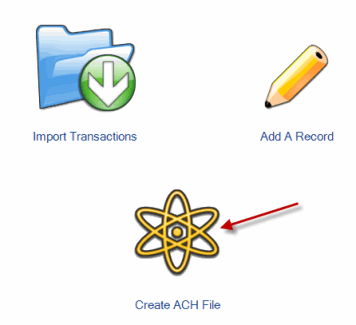
The Create ACH File screen (below) will be displayed.
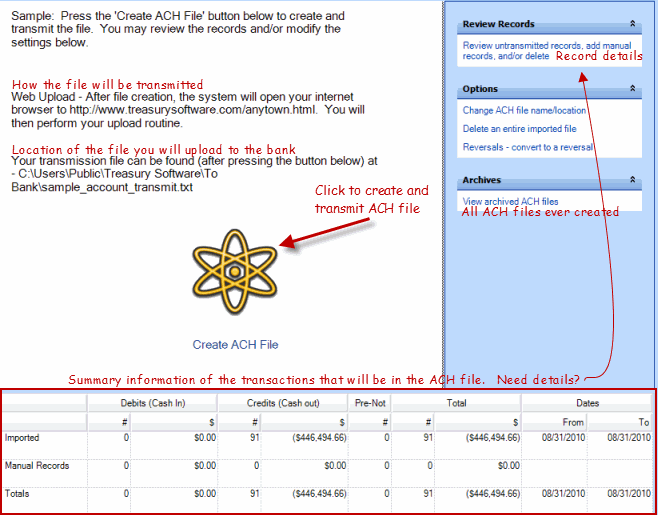
The top pane will list the file transmission method. After creation, ACH Universal will use this method to transmit the file to your bank. In this case, Web Upload is the selected method. For more information on transmission methods, see Transmission Methods. Also, you will see listed the archive location, or the absolute path on your local system where the created ACH file will be saved.
The bottom pane contains a table showing a summary of all imported data, and is stored for later use as part of the audit trail in the 'Transmission Logs' report.
To create and transmit the file, click |
|
A dialog box will appear asking if you wish to view the created file. Click Yes to view the file. Note: You can always view the file later.
The file creation and transmission is now complete.