Transfers |

|

|

|
|
Transfers |

|

|

|
|
|
||
Transferring funds from one account to another
Need to consolidate funds - or simply transfer funds from one corporate controlled account to another?
Use ACH Universal to create the transfer. Transactions are created the same way you would create any other transaction, such as a customer collection - or employee or vendor payment.
Example
You have multiple locations and each location has its own bank account. Each location deposits locally into their account. Periodically you need to sweep funds from these depository accounts into a corporate consolidated account.
Recommended option
From within the consolidated account in ACH Universal:
1. Create a profile for each of your depository accounts.
2. Click 'Add a record' and select one of the account profiles (below)
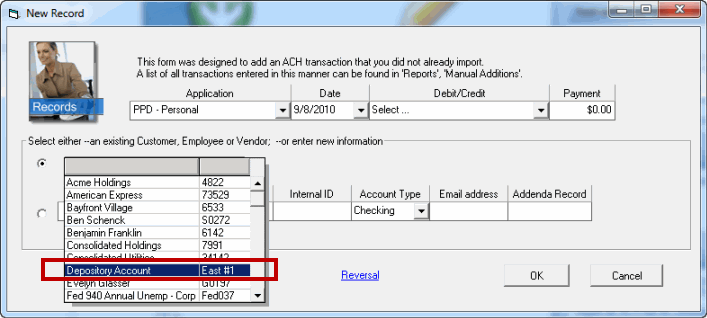
3. The selected profile will populate all of the details, with the exception of the amount. Enter the amount. In this example we will transfer $10,000 from the deposit account into the corporate consolidated account. Click OK. Repeat steps 2 and 3 for each account you want to transfer funds between.
Note: Of course, you can make a debit (collection) or credit (payment) entry - depending on your scenario/requirements.
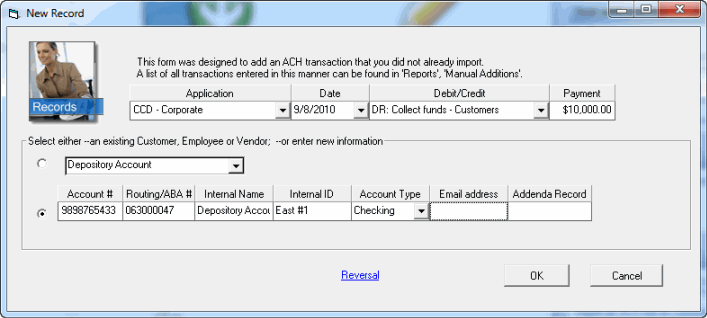
4. At this point, like any other manually or imported transaction - the information is untransmitted.
You will need to create an ACH file and transmit it to the bank, like any other ACH transaction for it to take effect.
You can include the transfers with your other transactions, or create an ACH file to keep them separate.
Most asked question
What if I need to draw funds from the other bank account in order to run payroll?
I do not have enough funds in my central consolidated account to run payroll without the transfer.
How do I make sure that the transfer of funds comes first?
Using the above as an example - The only way to guarantee that the central consolidated account is funded, is to make the effective date for the transfer of funds at least one day prior to the effective date of the payroll/disbursement.
Please note that the order of the transactions in the ACH file does not matter, nor does the order that you transmitted the files to the bank matter.
The only fact that matters is that the effective date of the funding was prior to the transaction date of the payroll/disbursements.
Other options
In the illustration above, we created manual entries using profiles.
You can create transactions in any way that you would within ACH Universal, including:
--importing this information - either with or without the use of profiles, or
--creating manual entries without using profiles (not sure why you would want to do it this way)