Mapping Fields |

|

|

|
|
Mapping Fields |

|

|

|
|
|
||
Filter
Usage: Used to filter transactions into proper ACH Universal accounts.
Required: No
Restrictions: None
ACH Universal allows you to set up multiple accounts to create a logical separation of transactions. For example, you may have a Payroll account (just for direct deposit) and a Checking (for paying vendors).
Use Filter when all transactions are in a single source file, but they need to be split into multiple ACH Universal accounts.
See Filtering Imports for more information on working with a filter.
Sign
Usage: Used when all amount values are absolute and the sign of the amount is located in a separate field
Required: No
Restrictions: None
Sign is used when all amount values in a source file are absolute, but they are both credits and debits. The sign of the data (or transaction type, credit or debit) is represented in a separate field called the sign field.
For example, in Figure 1 (below), the first column would be mapped as ACH_Name_Internal (Profile Lookup), second column as Amount, and third column as Sign. DR indicates a debit transaction and CR represents a credit transaction.
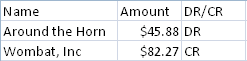
Figure 1
See Changing debit and credit text to modify the credit and debit indicators to your data.
ACH_BatchDescription
Usage: Text used in batch header, which shows on other entity's bank statement for that particular transaction.
Required: No
Restrictions: Maximum length of 10 characters
By default, ACH Universal will enter default text as a batch header. The bank statement of the other party will show this text on the transaction. Commonly used text includes AutoPay, Dues, and Payroll.
This default text is approved or changed during Account Setup. By mapping this field, you can change the batch description during the import process. Note: Different entries in ACH_BatchDescription will cause the transactions to be placed into separate batches.
Origination_Account
Usage: Allows you to split transactions across origination accounts inside of one ACH Universal account.
Required: Multiple Origination Accounts must already be created in ACH Universal
Restrictions: None
Multiple Origination Accounts are most commonly used by Payroll Processors or entities that are handling the creation of electronic payments on behalf of another party.
For example, a payroll company named M&N Payments may be handling the payroll duties for ABC Corp and DEF Inc. Both companies would submit a file to M&N containing their transactional data. M&N would import each file, mapping the field identifying the respective companies as Origination_Account. This can be any field chosen mutually between the two, including account number, customer ID, or just a textual name.
See Using Multiple Origination Accounts for more information on that topic.
Class_3_Letters
Usage: A three-digit (actually letters) code that identifies a payment application (sometimes called format).
Required: No
Restrictions: Must be a valid code. See List of Standard Entry Class Codes.
Class_3_Letters represent Standard Entry Class Code (SEC Code), sometimes called codes or formats, identify a transaction by type of payment and whether transaction is consumer or corporate. SEC Codes apply to every ACH transaction.
A default code is specified in Account Setup. This is the code ACH Universal will use for transactions unless otherwise instructed. To view or modify the existing default code, see Changing default SEC code.
The most commonly used codes are PPD (for consumer accounts) and CCD (for corporate accounts). However, there are many others. See List of Standard Entry Class Codes for more information.
Note: Mapping class codes manually is very rare. Normally it is preferable to allow ACH Universal to create the appropriate codes.
ACH_Transaction_Code
Usage: A two-digit code that specifies a specific ACH transaction.
Required: No
Restrictions: None
A transaction code provides the actual instructions to the file processor on how to use transaction party account information and amount. Usually, the transaction codes are created by ACH Universal corresponding to the transactions in a file. However, you may wish to specify the transaction code manually in the file. To do so, list the proper code (shown below) and map this field to the column. (Note: This is very rare.)
The codes are grouped by type of account (checking or savings) and type of transaction (credit or debit). These are the most commonly used codes. This is not a comprehensive list. Please consult the ACH Rules manual for all codes.
Credit Records
21 - Automated return or Notification of Change for code 22, 23, or 24
22 - Automated deposit
23 - Prenotification of credit authorization. Also Death Notification and Enrollment Entries (both non-dollar transactions)
24 - Remittance data for CCD and CTX (zero dollar).
Debit Records
26 - Automated return or Notification of Change for codes 27, 28, or 29
27 - Automated payment
28 - Prenotification of debit authorization (non-dollar transaction).
29 - Remittance data for CCD and CTX (zero dollar)
Savings Account Credit Records
31 - Automated return or Notification of Change for codes 32, 33, or 34
32 - Automated deposit
33 - Prenotification of savings credit authorization. Also Death Notification and Enrollment Entries (both non-dollar transactions)
34 - Remittance data for CCD and CTX (zero dollar)
Savings Account Debit Records
36 - Automated return or Notification of Change for codes 37, 38, or 39
37 - Automated payment
38 - Prenotification of savings debit authorization (non-dollar transaction)
39 - Remittance data for CCD and CTX (zero dollar)
Financial Institution General Ledger Credit Records
41 - Automated return or Notification of Change for codes 42, 43, or 44
42 - Automated General Ledger deposit (credit)
43 - Prenotification of General Ledger Credit Authorization (non-dollar)
44 - Remittance data for CCD and CTX (zero dollar)
Financial Institution General Ledger Debit Records
46 - Automated return or Notification of Change for codes 47, 48, or 49
47 - Automated General Ledger payment (debit)
48 - Prenotification of General Ledger Debit Authorization (non-dollar)
49 - Remittance data for CCD and CTX (zero dollar)
In order to use ACH_Transaction_Code, you would need a column holding one of the above codes mapped as such. The amounts can be either positive or negative.