Changing Default Standard Entry Class Code |

|

|

|
|
Changing Default Standard Entry Class Code |

|

|

|
|
|
||
Overview
In absence of specific instructions to use a certain Standard Entry Class Code (SEC Code), ACH Universal will use the default SEC Code set during Account Setup.
The default SEC Code is used unless the code is stipulated directly by mapping the Class_3_Letters field to a field containing the SEC code.
See List of Standard Entry Class Codes for the list of SEC Codes and more information on each one.
From the main menu select File, then ACH Setup. Click the Next button three times to display screen four (bottom left corner of screen). At the top of the screen, you will see Figure 1.
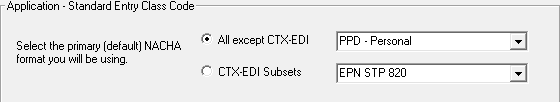
Figure 1 - Default SEC Code
For a non-CTX code, leave the top radio button selected and choose the desired SEC Code from the dropdown box.
For a CTX code, select the CTX-EDI Subsets radio button and then choose the desired transaction set from the dropdown box. In almost all cases, this will be the EPN STP 820 set (currently shown).
Click Next two more times, then click Finish to exit the ACH Setup window and save your changes.