Changing Profile Lookup Field |

|

|

|
|
Changing Profile Lookup Field |

|

|

|
|
|
||
Overview
The profile lookup field is used by ACH Universal to match transactions to a specific profile. By default, ACH Universal uses the name field.
In most situations, it is preferable to perform the lookup using an ID number instead of name. This is most commonly an employee ID or vendor ID. Note: For CTX transactions, you must use name.
Follow the steps below to change the default to use an ID lookup.
Steps
Select File from the main menu, then ACH Setup.
Click Next 4 times. In the bottom left, you will see "Screen 5 of 6."
The top of the screen will look like Figure 1 (below).
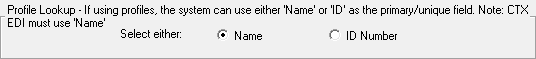
Figure 1 - ACH Setup Profile Lookup
Click the radio button next to ID Number.
Click Next again, then Finish.
At this point, ACH Universal will use ID Number for the profile lookup.
In both the profile and transaction files, map the appropriate field containing the ID number as ACH_ID_Internal (Profile Lookup).