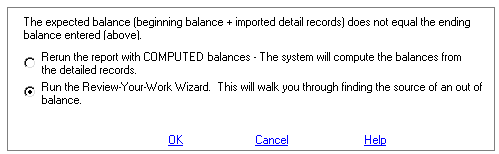Out_of_balance |

|

|

|
|
Out_of_balance |

|

|

|
|
|
||
Out of Balance
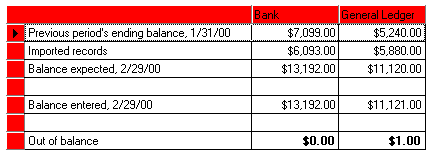
This screen is displayed when you have not yet entered the period ending balances for the current period, or when the ending balances you entered are incorrect.
In the above example, there is a difference of $1.00 on the General Ledger between the balance expected and the balance entered.
Note: You cannot verify which amount is correct without additional information.
The system calculates the expected balance by:
Beginning Balance + Imported Records = Balance Expected
It then takes the difference between the Expected and Entered balance:
Balance Expected - Balance Entered = Out of Balance (if any)
What do I do now?
You now need to determine the source of the error. If the beginning balance is correct, then there is either:
--an error in the imported records, and/or
--the ending balance you keyed in is incorrect
Run Review Your Work Wizard
Select to run the Review Your Work Wizard from: