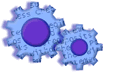
|
|
||
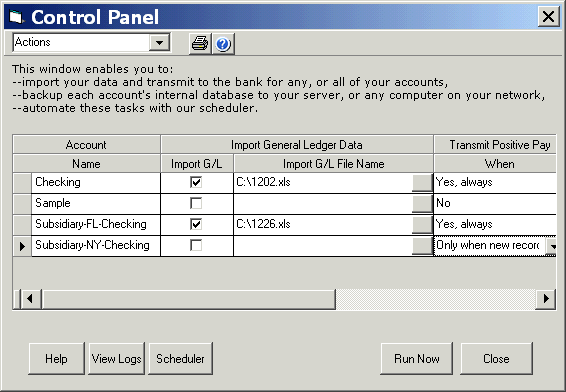
Actions
Import
To activate an import, select the check box and the file name. If you wish to suspend the import, uncheck the box.
Note: You must have already mapped the fields prior to running the import process.
Select a file with the Windows File Dialog Box, which can be opened by clicking on the in-cell button.
Transmitting Files
Select an option appropriate to your situation:
--always (will not send 0 record files)
--if new records are imported
--no (never)
Note: You must have already performed a 'manual' (non-automated) import and transmission prior to automating the process.
Backup/Publish to Server
Select an option appropriate to your situation:
--always
--if over 1 day old, 2 days old, etc...
--no (never)
Use this feature to backup your files to a server
Knowledge Base Article: KB2095
Treasury Software Corp. 1999 - 2005. All rights reserved.
Can't find what you need? Contact us