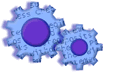
|
|

|

|

|
|
|
|

|

|

|
|
|
||
Determine the nature of the file
First, scan the transactions. Does the file include transactions that would increase (deposits, voids) as well as decrease (checks issued) the account balance?
The file will fall into one of the three categories below.
1. If there are only deposits or voids, you need not do anything, as all the records are correctly signed. Your mapping is fine. Stop here.
2. If there are only transactions decreasing (checks issued) the account balance, then the signs for the entire record need to be reversed. Rather than using the 'Amount' field, use the 'Amount_Reverse_Field'.
On the Import Wizard, map the field containing the dollar amount as 'Amount_Reverse_Field'
3. If there are transactions that increase and decrease the account, review the other fields. If you have a field that contains:
'Debit'/'Credit'
'DR'/'CR'
'Inc'/'Dec'
or similar Yes/No-type values indicating sign, you are in luck. Follow the instructions at How do I use the 'Sign' field.
If you are importing a check register and there are voids in the register, see How do I import a Check Register?
If you have a field titled 'BAI' with three digit codes, you are also in luck. See How do I use the BAI field.
Notes:
If you have both a BAI and Sign field, use the Sign field (faster). Never use more than one, as it will negate the settings.
Knowledge Base Article: KB2021
Treasury Software Corp. 1999 - 2005. All rights reserved.
Can't find what you need? Contact us