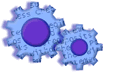
|
|

|

|

|
|
|
|

|

|

|
|
|
||
A non-standard format is a format which isn't supported by your Local (Control Panel, Regional Settings) Settings.
A date format of 31/12/2002 is non-standard in the United States, but is standard in the United Kingdom.
To import non-standard formats, use our Custom Date Import (CDI) feature located at 'Options', then 'Import tab'.
--Turn CDI 'On'
--Select Format, (31/12/2002, 2002/12/31, etc...)
--Select a separator, (slash, colon, hyphen, none)
--If the date is embedded within text, enter the date's first position (counting from the left), otherwise leave at 0. For additional help on finding position, see Embedded Dates
Knowledge Base Article: KB2010
Treasury Software Corp. 1999 - 2005. All rights reserved.
Can't find what you need? Contact us