Global batch processes - across many accounts |

|

|

|
|
Global batch processes - across many accounts |

|

|

|
|
|
||
Global batch processes - across many accounts
In the previous pages, we discussed how to automate imports, archiving, file creation and transmission for a single account.
Here we will address the issue of performing the same task for multiple accounts.
The Global Batch Process saves you the 'pain' of writing batch commands or scripts to trigger processes in each account.
The system will start with command line group 1 and run the processes sequentially.
The advantages of using the Global Process over batch commands:
--no need for scripts
--no need to try to estimate how long each process will take - minimizes overall start-to-end processing time
--easy to trigger - table based.
Access the Global window from the Import sub-menu as below
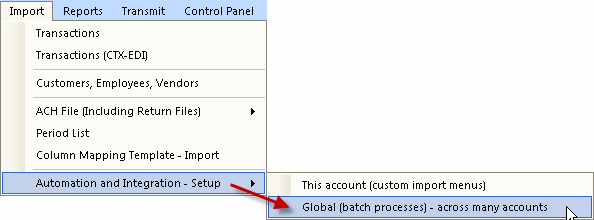
Automate across all accounts
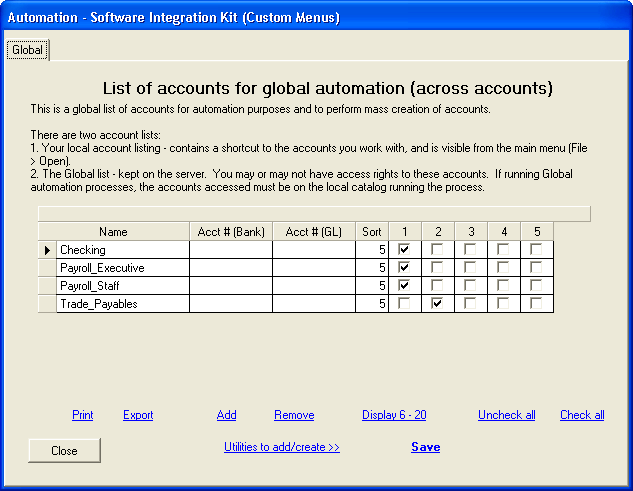
In this example - the first three accounts are selected to run routines with a command line group number of 1, while only the Trade_Payables account will run command line group number 2.
Did you forget what a command line group is?
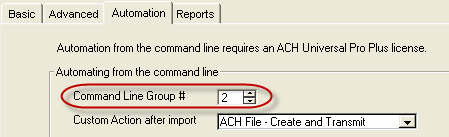
The command line group is set in each process and enables it to be called from a command line.
Multiple processes can all share the same number.
Global Utilities
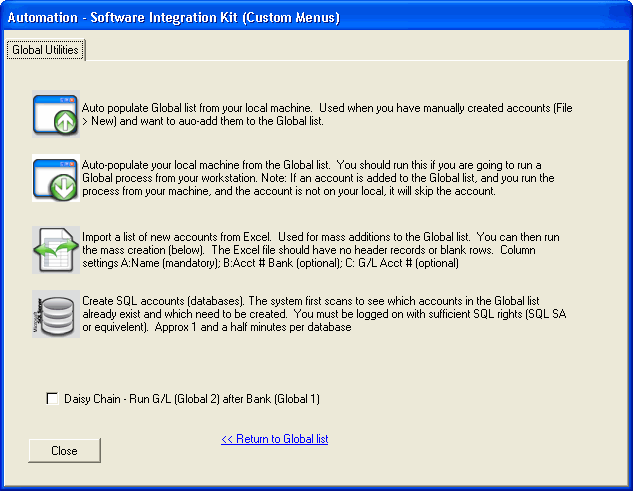
The above utilities can be each be run anytime, as often as needed.
Daisy chain checkbox - used mostly in Bank Reconciliation, enables users to separate out bank processing from general ledger processing, due to the timing of when data files are received. ACH Universal and Positive Pay users can daisy chain the command lines as needed.
Triggers
The syntax for the command line is (assuming default location and command line group 1):
c:\Program Files\Treasury Software\Treasury Desktop\BRCOM /GLOB=1
This may be copied into a user's desktop shortcut for on-demand processing, or used in Windows Task Scheduler for after hours processing.
The GLOB=1 parameter indicates that it is process 1. GLOB=2 would trigger processes with a command line group of #2 and so on.
This trigger - regardless of how it is called (you can use any third party utility or program) can:
Import the source file(s)
Archive the source file(s)
Create an ACH File
Provide a Notepad style report of the activites.