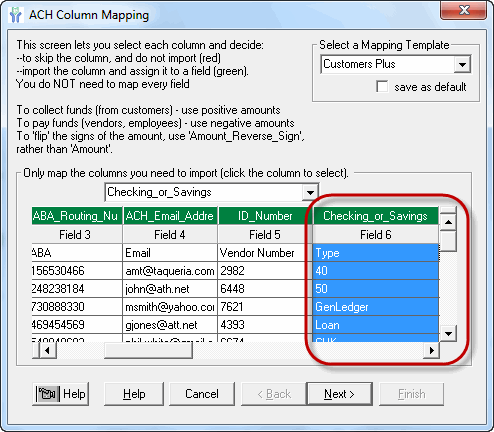General Ledger and Loan Records |

|

|

|
|
General Ledger and Loan Records |

|

|

|
|
|
||
This help file is for users who need to create Financial Institution General Ledger records with a transaction code of 41 - 49, and Loan Account records with transaction codes of 51 - 56.
Note: These codes are typically used internally within Financial Institutions and their processing partners, and should not be used unless specifically requested.
Just as there are multiple ways to import and manually add transactions into ACH Universal, there are just as many ways to indicate their Transaction Code. The methods below are not mutually exclusive and you can use any one or combination of methods.
Creating Transactions with:
Manual Addition
Profile Storage
Importing
QuickBooks Integration
Recurring and Quick Pay transactions
Importing Profile Information
Manual addition:
If you want to manually enter in a record, from the main menu select Edit/Add > Add a Record.
By selecting from the drop down list, the system will auto-select between 42/47 and 52/55. If you wish another code in the 40 or 50 series, you may key it in directly into the drop down list.
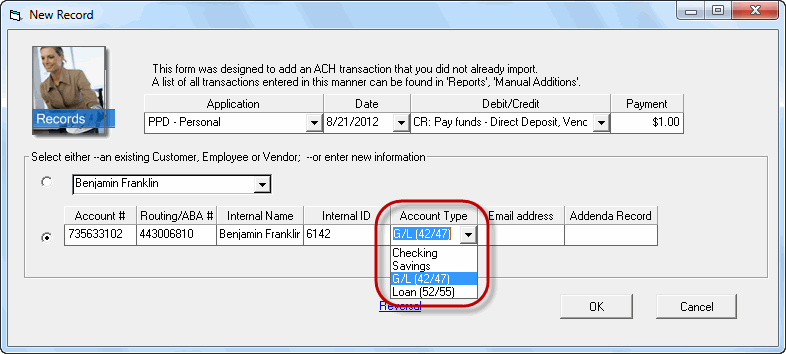
Profile Storage
If you are using profiles, you may enter the G/L or Loan category from the drop down list. The system will auto-select between 42/47 and 52/55 for debits vs. credits.
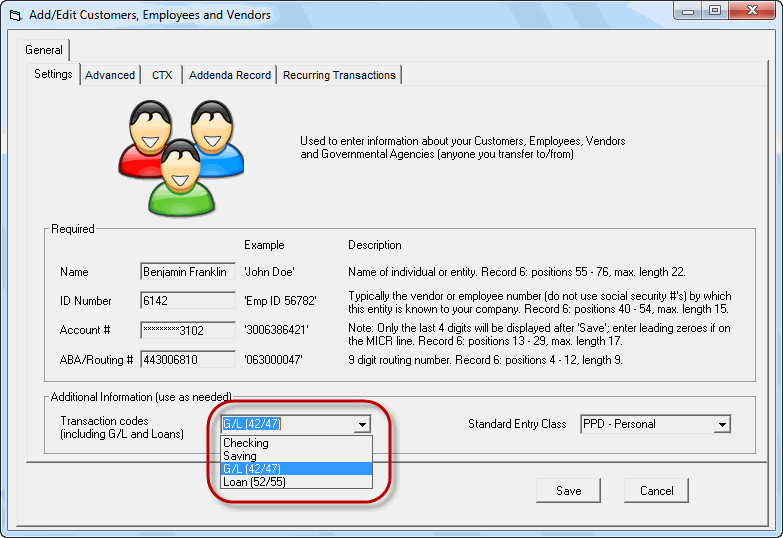
Importing
Map the field containing your two digit transaction codes as 'ACH_Transaction_Code'.
Note: Remember that your Amount field should be positive amounts, as the sign designated by the Transaction Code will determine whether it is a debit or credit.
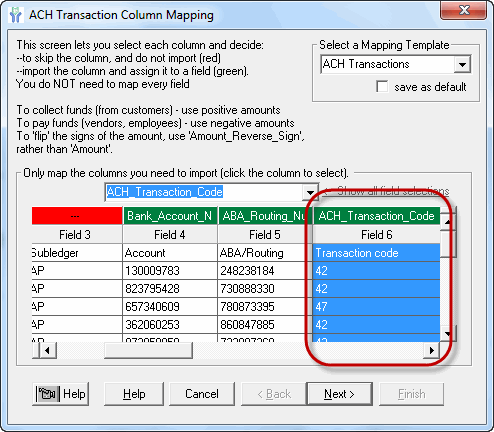
QuickBooks
From within QuickBooks navigate to the Vendor, Employee or Customer profile that you want to to be General Ledger (40 series) or Loan (50 series).
In the CHK/SAV field, enter in either a 40 or 50. The system will auto-select between 42/47 and 52/55 for debits vs. credits.
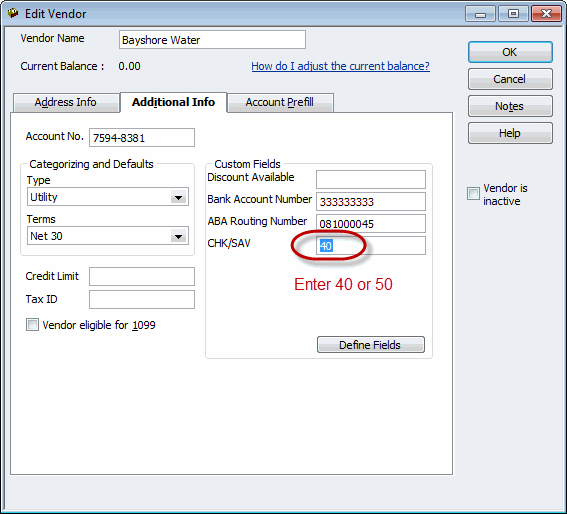
Recurring and Quick Pay transactions
As ACH Universal pulls the underlying banking information from the profile, these transactions will be compatible for 40 series and 50 series transactions as well.
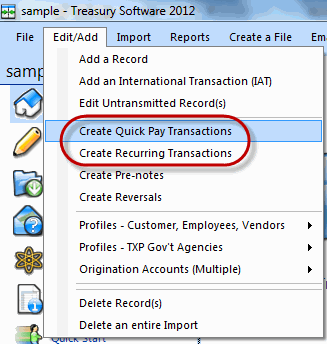
Importing Profile Information
When you are importing profiles, you can specify the profile type:
Type |
Allowable values (not case sensitive) |
Checking |
c, chk, checking, checkings, 0 |
Savings |
s, sav, saving, savings, 1 |
General ledger |
genledger, gl, g/l, g, 40 |
Loan |
loan, loans, l (letter L), 50 |