Gathering Data |

|

|

|
|
Gathering Data |

|

|

|
|
|
||
Overview
Enter transactions easy and automated with ACH Universal. You can import files already in electronic format - or you can simply key them in.
The import (or 'source') data files typically would be created from within your accounting software. They may be as simple as Excel or csv (comma delimited) reports - or they can be custom written data dumps from third party reporting packages, such as Crystal Reports.
The most popular choices for these files are:
•Comma-separate values (csv) - recommended
•Excel spreadsheet
•Tab-delimited
Basic
Excellent for non-recurring transactions, web server or any other integration scenario, where transactions are often made with new customers, employees and vendors.
If your system is capable of storing the transactional account information, such as account and ABA numbers, this is the simplest method of importing.
The Basic (a.k.a. Ad Hoc, and On-The-Fly) method, is that each entry in the file contains all the required information:
Name
Account Number
ABA/Routing Number
Amount
Checking or Savings indicator
In addition, these files often contain the date and an ID number (this may be their employee number, vendor code, etc...).
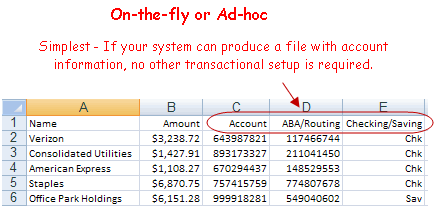
Each entry in the file contains enough information to generate an electronic payment. If your data resembles this format, follow instructions for Ad Hoc File Imports.
The order of the columns is not significant, ACH Universal has a mapping wizard.
The following fields are required
Name
Account Number
ABA/Routing Number
Amount
If all of your transactions are to/from checking accounts, you do not need to map a field for this. The system will automatically default to checking.
Of course, if your transactions are mixed between checking and savings, include a simple field for:
Checking or Savings indicator
Profile-Based
However, the above information is not always available. Profile-based importing is excellent for off-the-shelf accounting packages such as Peachtree and any other system which does not have the ability to store account and routing information.
First - You would create profiles for each of your Customers, Employees and Vendors (yes, you can import this).
Then - Simply export from your accounting package transactional information. It can be as simple as an amount field and either a Name or ID number of the related profile.
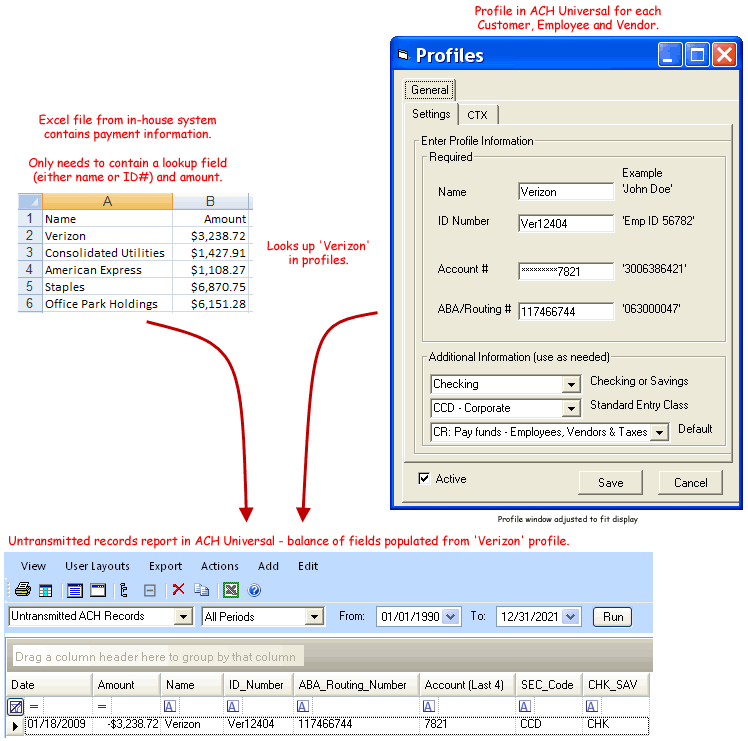
Should I use Ad Hoc or Profiles?
The current layout of your data should determine whether you do Ad Hoc imports or Profile lookups. The resulting ACH file will be exactly the same regardless of import method.
The advantage of an Ad Hoc file is that you can generate one-time payments without being forced to set up a profile for a party you will not need in the future.
Profile-based imports make the transaction file very simple as all that is required is an amount and a lookup field. Profiles are retained automatically by ACH Universal.