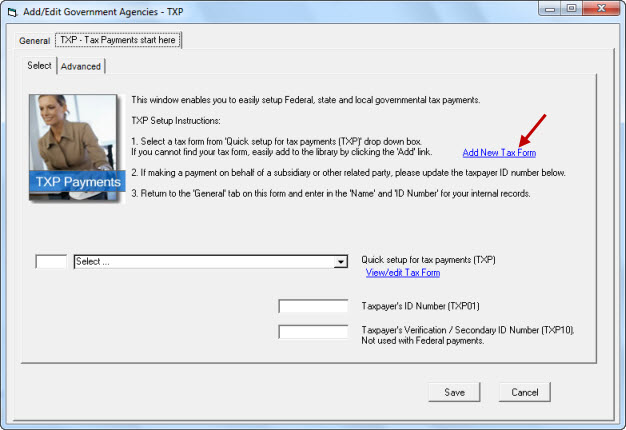Creating an Agency Profile |

|

|

|
|
Creating an Agency Profile |

|

|

|
|
|
||
Creating an Governmental Agency Profile (similar to a Vendor Profile)
There are two parts to paying taxes:
1. The actual payment
2. The remittance information (also called the addenda record or TXP record).
In this first step, we are going to address the actual payment.
I. From the main menu select Edit/Add > Profiles - TXP Gov't Agencies > Add New
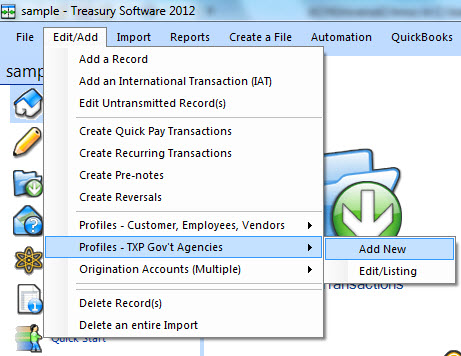
This will prompt you with the form below. Enter in the fields as indicated, and confirm that 'Checking' and 'CCD' are selected.
Note: If you are paying taxes to the same agency on behalf of different Taxpayer ID's (subsidiary, parent company, etc...) we recommend that you use an internal or nickname for the Name and ID Number fields. The system will populate them with 'IRS', etc... as show in the next help topic.
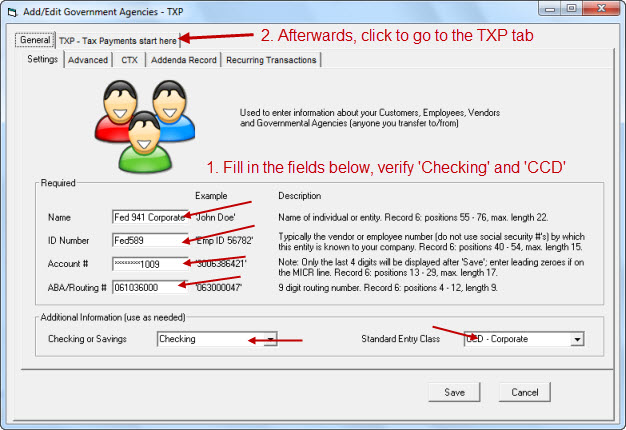
Congratulations - At this point, you have entered all the information needed to make an ACH payment.
Our next step is to setup the remittance information (TXP record).
Click on 'Add New tax form as shown below to bring you to a Tax Form. Proceed to 'Creating a Tax Form'