Sites |

|

|
|
Sites |

|

|
Sites
The Goal
The goal of using sites is to make sure that you are not cross-matching transactions between sites.
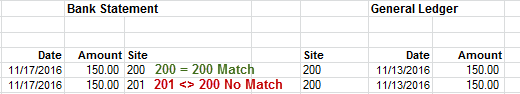
How to start
You can turn on this feature by check the Sites box (they are synchronized) in either location:
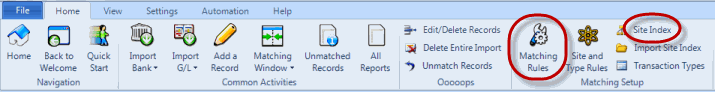
--Matching Rules, or
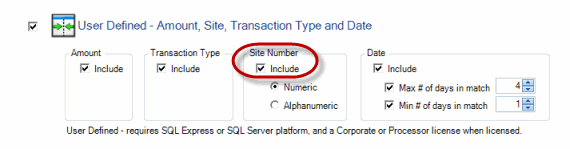
--Site Index
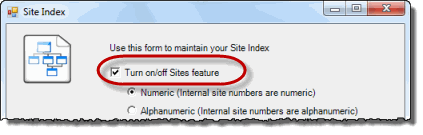
Important - You do not need to use the Site Index table to use the Sites feature
The Site Index is only used to convert merchant numbers into site numbers.
If you have the site numbers in a separate field in the files you import, you are all set. Do not use the Site Index table.
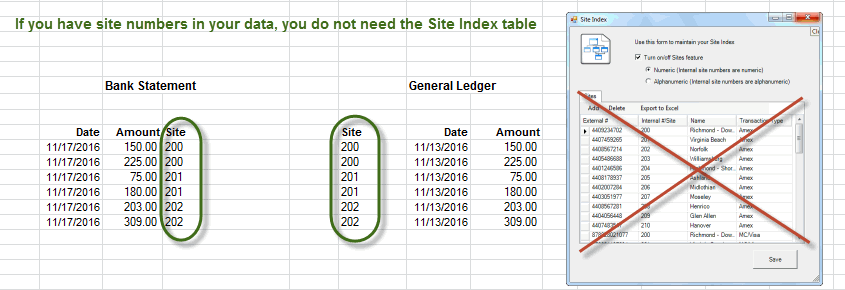
Numerical (Site) vs. Alphanumerical (Site A/N)
Make sure that you select the correct option for your environment.
This selection will be used in Matching and Reporting.
Use in Matching
When the Sites rule is on, and this feature is on - this attribute will be used in the matching process.
Reports
When this feature is on, you will be able to view in reports:
--Sites (or Sites A/N) field