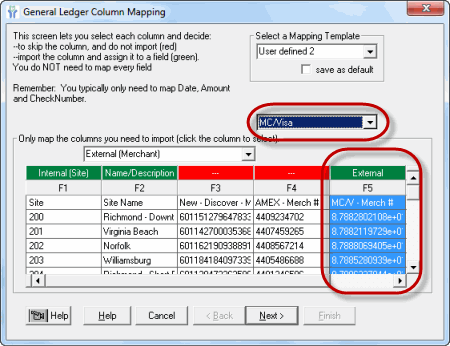Populating the Site Index |

|

|
|
Populating the Site Index |

|

|
Populating the Site Index table
There are two ways to add data to the Site Index table:
--1. Manually add from within the Site Index form
--2. Import a file from the Ribbon Bar
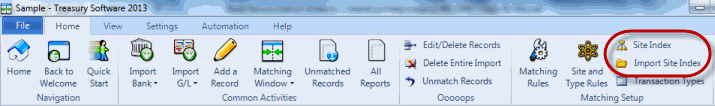
1. Manually add from within the Site Index form
Open the Site Index form via the Ribbon Bar
Click the 'Add' button above the grid, enter data - then click on the 'Save' button.
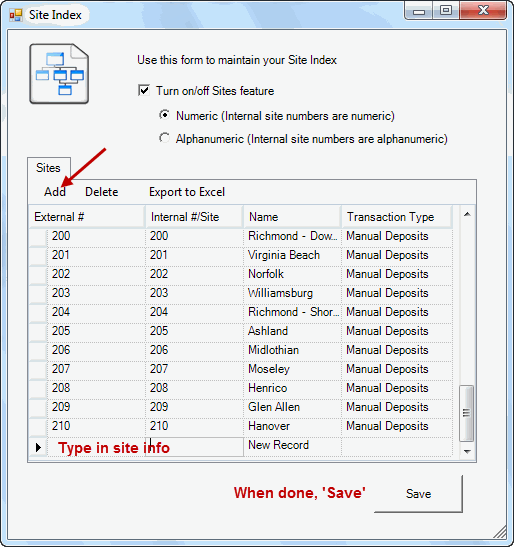
2. Import a file from the Ribbon Bar
a. Prepare a file with:
--External/merchant number
--Internal Site number
--Description (optional)
b. Click on the 'Import Site Index' button on Home Group of the Ribbon Bar (see above) and:
--Map the fields,
--Select a transaction type from the drop down list (will not be displayed if types are not used)
Complete the Import Wizard.
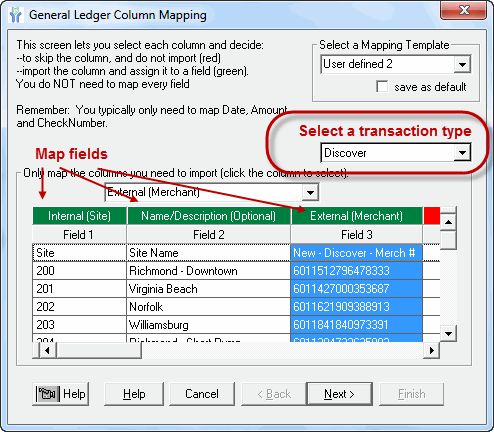
Oooops - made a mistake?
Open the Site Index form:
--Delete records (yes, you can select multiple records)
--Edit them as needed. Forgot to apply a transaction type - simply select. Click 'Save' when complete.
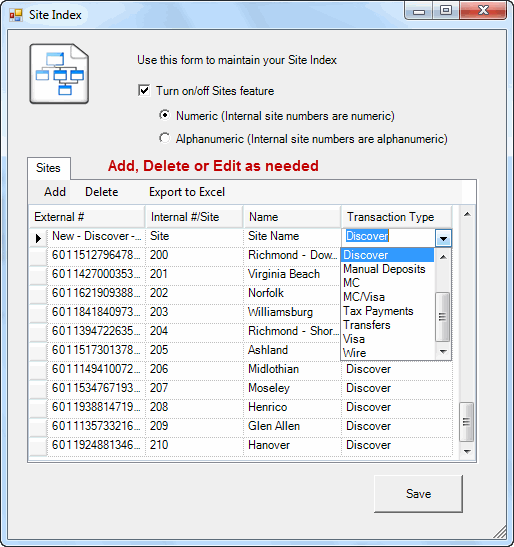
Advanced Topic - Multiple Merchant Numbers in a file
Does your file have each line with multiple merchant numbers?
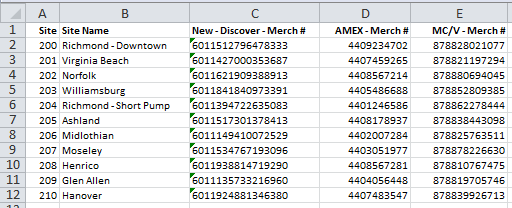
Not a problem.
Simply import the file multiple times - each time changing the mapping of the External.Merchant Number - and of course type.
For example:
First Import:
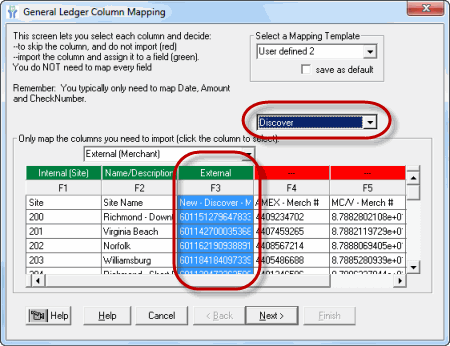
Second Import:
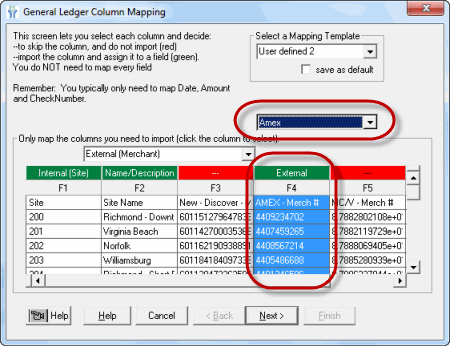
Third Import: