Create and Setup Accounts |

|

|
|
Create and Setup Accounts |

|

|
Start Bank Reconciliation
Start Bank Reconciliation by clicking on the Start Button, selecting Programs (or All Programs), selecting Treasury Software, and clicking the Treasury Software Icon.
The Welcome New Users page will load. Select the Option for “Bank Reconciliation”
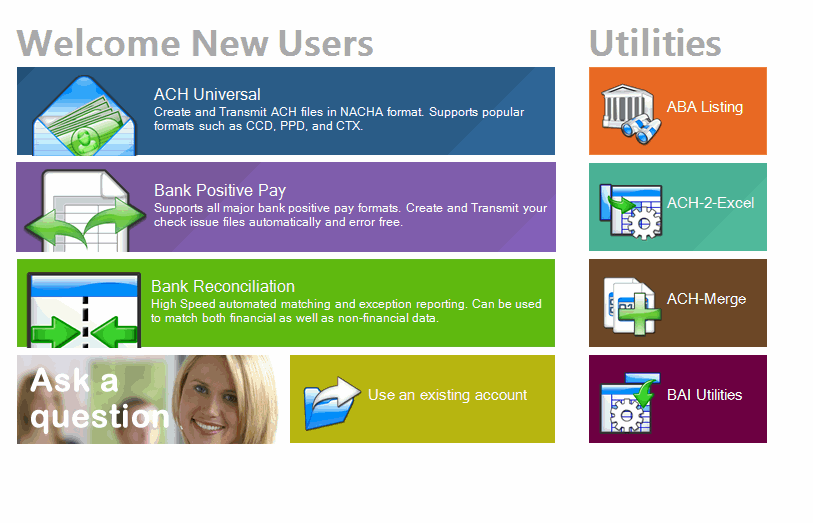
Create Account
Click File>New Account to create an account for your testing.
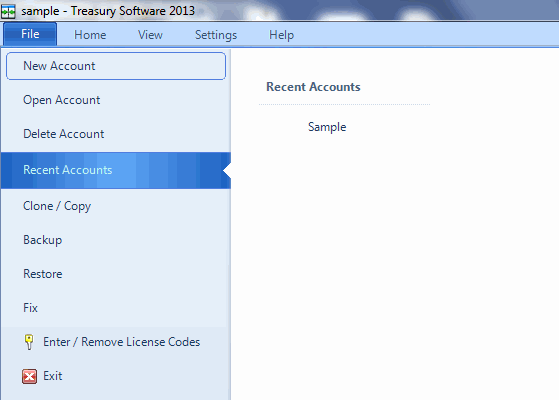
Select the option to “Create an Account and Add it to your Catalog” and click Next.
Enter a name for the account. This name is strictly internal and should help you identify the purpose of the account. For example, if this account is an operating account, you might call it "Operating". After the name is entered, click Next.
You will be prompted to select your accounting. The default is months. If you use a different method of periods, select it as appropriate. Once selected, click Next.
Congratulations! You have finished creating the account. Click Finish to begin using this account.
Next Step
You are now ready to import general ledger data into Bank Reconciliation.
Next: Import GL Data >>