Run Matching |

|

|
|
Run Matching |

|

|
Matching Overview
After importing bank and general ledger data, you are now ready to use Bank Reconciliation's high-speed matching system.
Matching your data is a two-step process. Step one is to allow Bank Reconciliation to run Automated Transaction Matching. It will then match as much of the data as possible based on several matching rules. The default rules are check number to check number and amount to amount and void checks to issue checks within the general ledger. There are several other rules available off-the-shelf that will satisfy most needs. Once that is completed, step two is to review the remaining unmatched records and make manual matches as necessary.
Run Automated Transaction Matching
To run Automated Transaction Matching, select "Matching" from the top menu, then select "System Matching (Automated Transaction Matching)". Matching will start immediately. A box will be displayed confirming that matching has started. Depending on the amount of records, the box may not be visible for very long, but it will always remain visible as long as matching is in progress. Very important: once started, do not switch out of Bank Reconciliation until the process completes.
Run Manual Matching
With System Matching complete, it is now time to look for manual matches. Select Matching from the top menu, then select "Manual Matching".
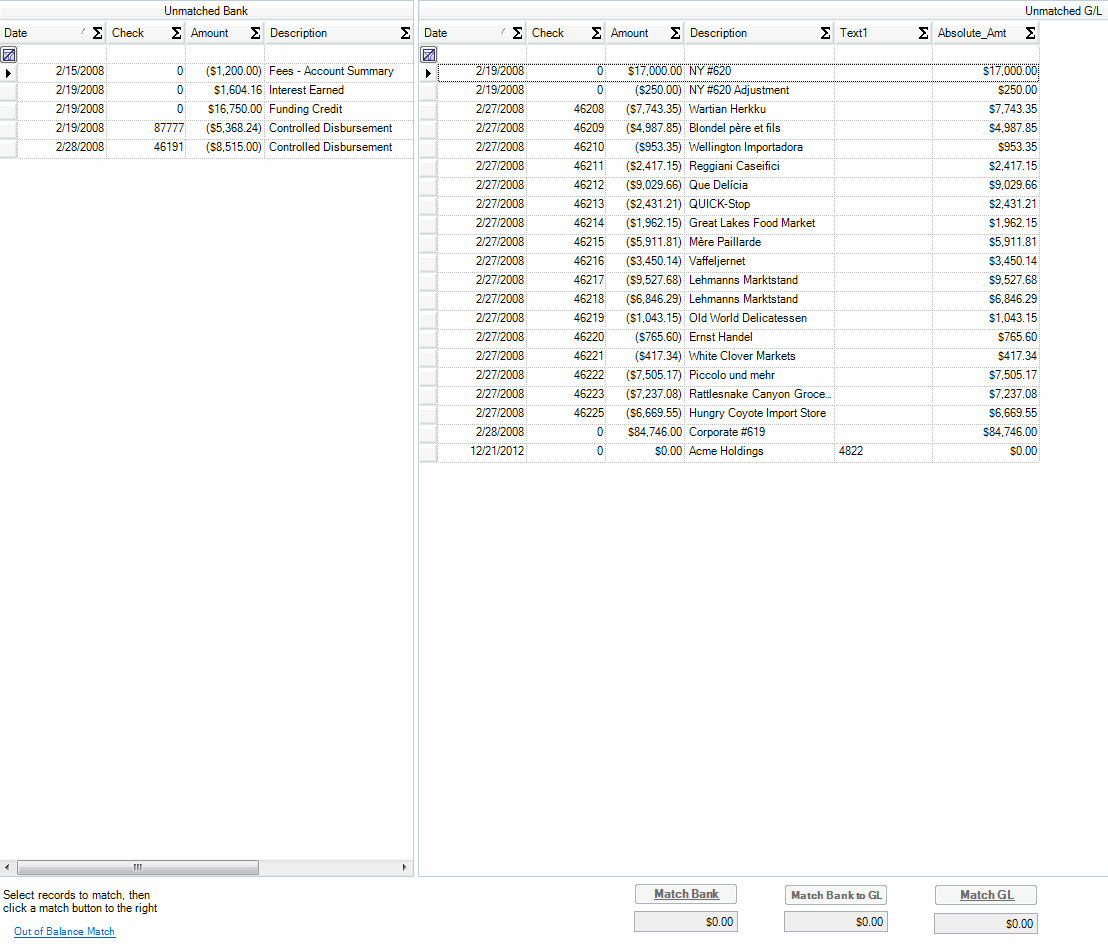
Depending on the success of System Matching, you may have very few records or you may have quite a lot. In either event, check through the data looking for matches that were missed by the system. Misses can occur for several reasons and is usually directly attributable to the cleanliness of the data.
In the screenshot above, there is 1 match that can be done manually. On the bank side is a Funding Credit on 2/19/2008 for $16,750.00. On the GL side are two records, one for $17,000 to NY #620 and the other is an adjustment to NY #620 for -$250.00. Clearly these two sum together to equal the bank record and are a match. To match them manually, select the relevant records. To select multiple records on a side, hold the Control key while selecting records.
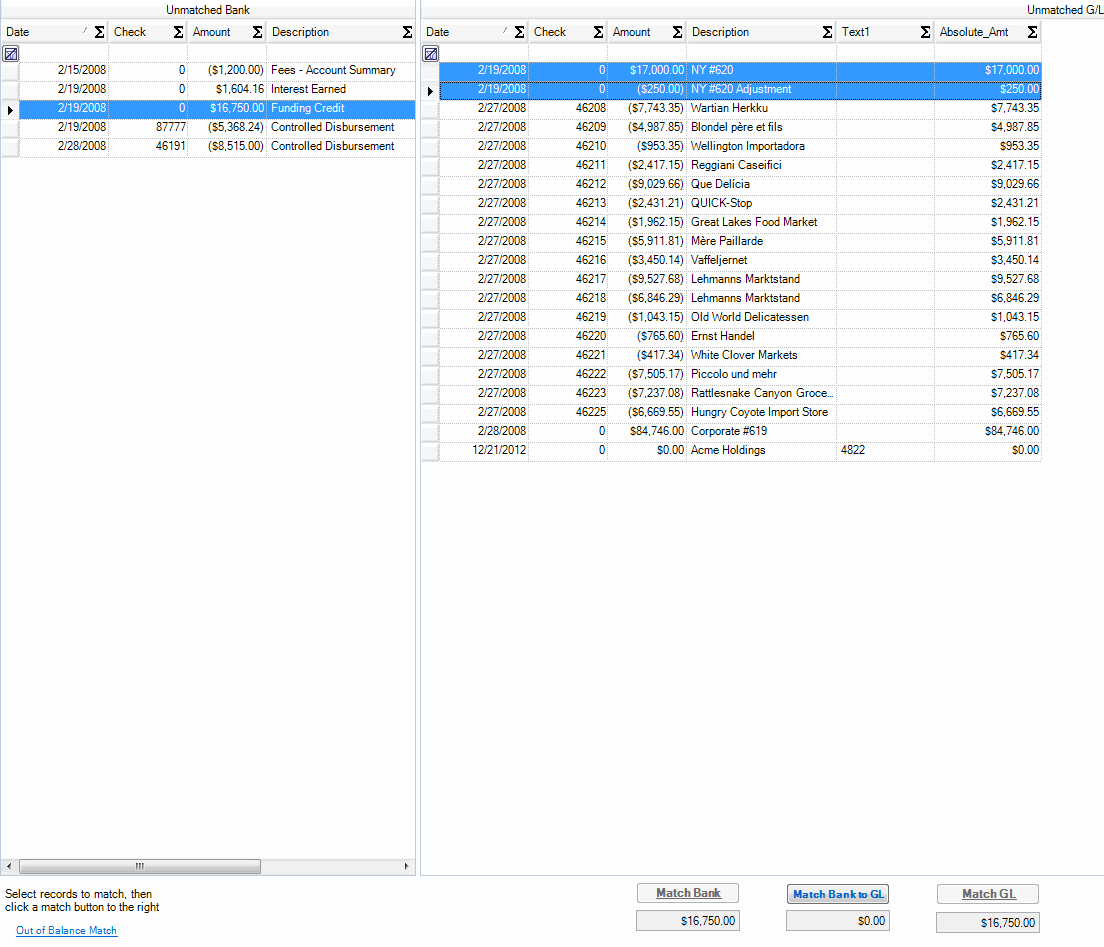
You can see at the bottom that each side has $16,750.00 of transactions selected and the difference (in the box above Match Bank to G/L) is $0.00. To match, click the "Match Bank to G/L" link. This will match the records and remove them from the unmatched list as you can see below:
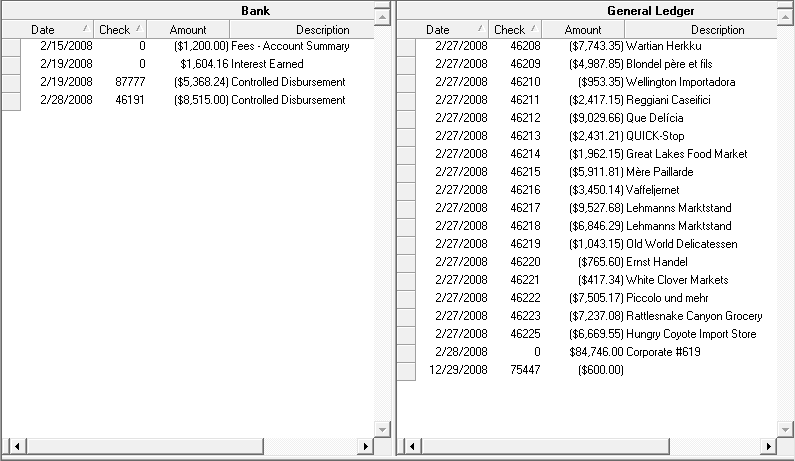
At this point we can continue moving through our data looking for additional matches. Since there are no more, we have now completed the matching process. To exit this window, click the red X in the upper right corner of the screen.
Next Step
With all your matching completed, it is time to review the exception list. This will provide detailed information on all unmatched records to aid you in researching your high-risk items.
Next: Getting Exception List >>