Reports |

|

|
|
Reports |

|

|
Required
•You have imported bank and general ledger data
•You have matched the data (using either System or Manual Matching, or both)
Overview
Reporting is the last step in using Bank Reconciliation. In this step, you will run reports describing your data, both matched and unmatched records, to speed up the process of using the data for reconciliation and making it easier to see exceptions.
Loading Report Creator
To view the Report Creator click on the View tab then All Reports.
If you are using a version prior to 2013. There are two ways to load the Report Creator. You can select Reports from the main menu or click the Reports button on the Main Screen. The Report Creator will load.
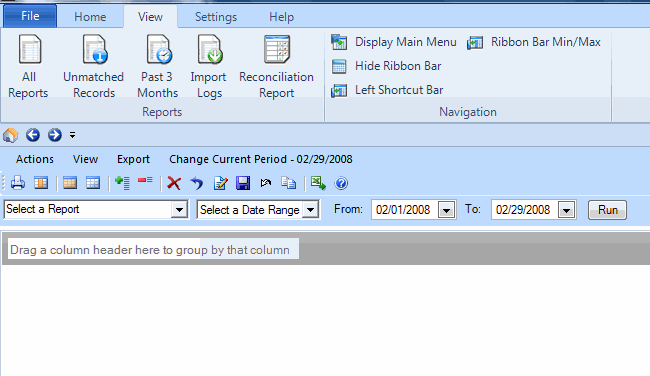
In the top left corner is the report selection dropdown box. In this box you can select the report you wish to view. The reports are broken into 3 categories:
•Record Listings (list all records, just bank records, or just general ledger records)
•Reports... (create a variety of reports on matched and unmatched data)
•Other
If you are unsure which report to run, see Commonly used reports.
See Toolbar Buttons for more information on each button on the toolbar.
See Commonly used reports to learn about popular reports.
See Grouping data to learn how to group data on different fields.