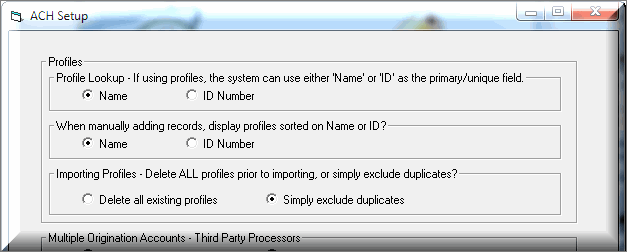Creating Profiles
You can create profiles:
--manually one at a time, or
--you can create multiple profiles at one-time by importing an Excel, comma delimited (csv) or other file type that contains the profile information.
Manually create profiles
Select the 'Profiles' tab > 'Add'.
Note: If you are using a version prior to 2013. Select 'Edit/Add' > 'Profiles - Customers, Employees, Vendos' > 'Add new'
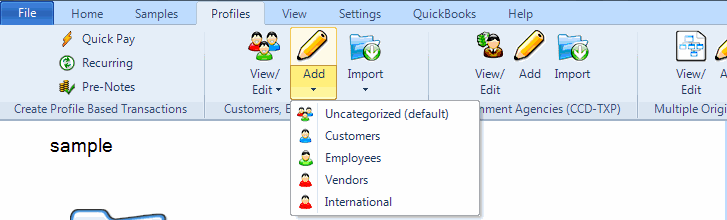
... and then manually key in the information.
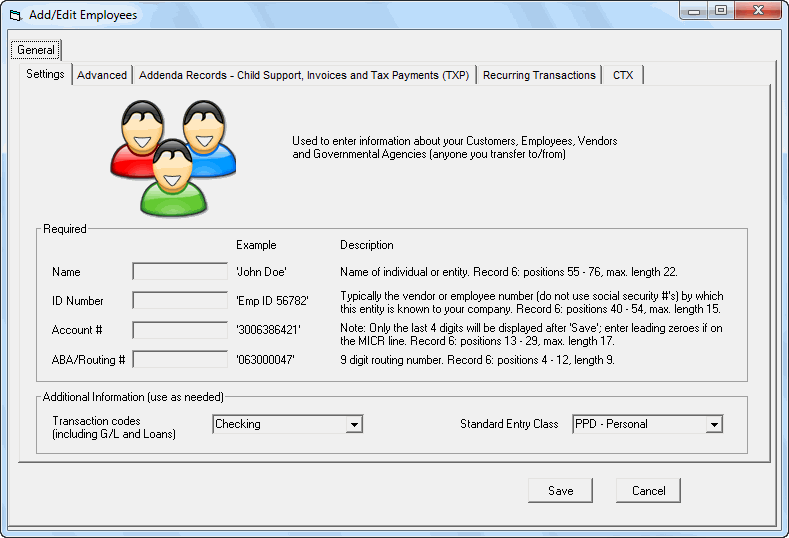
Import Profiles
First, create a spreadsheet with the basic information.
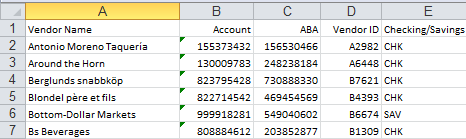
From the main menu select Import > Customers, Employees and Vendors to start the Import Wizard.
The Profile Import Wizard Mapping screen will now be displayed (Figure 1 below). Map the file as appropriate...

... and complete the wizard
Afterwards, run a Profiles report (Reports > Customers, Employees, and Vendors) to review/confirm your work.
Profile options in ACH Setup
You can set the following options in ACH Setup which can be accessed by selecting the 'Setup' tab > 'ACH Setup'. On screen 7 select the 'Profiles/Origination Accounts' tab.
Note: If you are using a version prior to 2013 select 'File' > 'ACH Setup'.