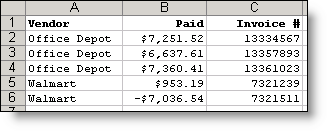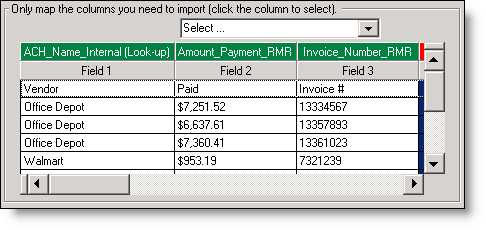Mapping - Basic
Prepare an import file with at least the following minimum fields: --Vendor --Amount/Paid --Invoice Number
The fields that you prepare for your report are directly related to your Trading Partner's requirements. Additional fields such as purchase order, trace and adjustments will be covered in the next topic Mapping CTX Files - Advanced
Importing and Mapping Use the import wizard to import the file. At the mapping screen, map the example above as:
ACH_Name_Internal - You should already be familiar with - this populates the payees name in the payment line, as well as provides as a 'look-up' field to the Customer, Employee and Vendor table.
Amount_Payment_RMR - Map your detailed invoice amounts using this field. Note the last three letters of the field may indicate an EDI 'segment'. This will be covered in the next topic. The RMR segment refers to the 'Remittance' segment.
Invoice_Number_RMR - Map your detailed invoice numbers using this field.
Continue with the Import Wizard until finished. Afterwards, you can create and transmit the file, just as you would any other ACH file.
|