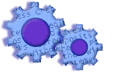Troubleshooting help
If your scheduler was already running properly, check the password used. Did this password (or User ID) expire? If so, re-enter an updated user ID and/or password.
If this is the first time you set the scheduler:
--Verify the extension of the file you are importing. Comma delimited files (csv) must be have an extension of 'csv', not the generic 'txt'.
--Did you leave your computer on? The computer must be on at the time the event is scheduled for.
--Were you logged on to another workstation? Many networks only allow for one concurrent session with each user ID.
--Have you already performed the task manually? For example, if you are importing records, have you already successfully mapped and imported at least one time?
--If you are importing, is the default mapping template set up properly?
--Have you entered a valid user ID and password when setting up the task? A password may be required by your operating system, even if you are not on a network.
--Review the Control Panel logs. Start our software and look at the Control Panel Logs (in Reports).
----Did an event start?
----Was there an error associated with the event (ie., was an import file missing or internet connectivity down)?
Knowledge Base Article: KB2090
Treasury Software Corp. 1999 - 2005. All rights reserved.
Can't find what you need? Contact us