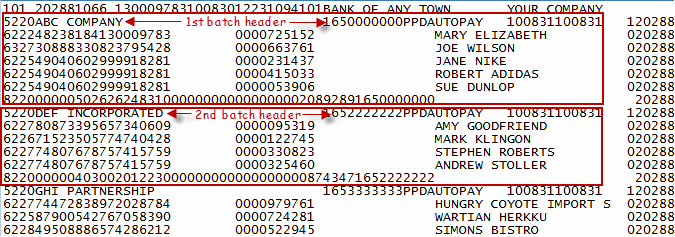Setup - Multiple Accts |

|

|

|
|
Setup - Multiple Accts |

|

|

|
|
|
||
ACH Setup - Turn 'On' Multiple Origination Accounts feature (only available in Processor edition)
From the main menu select File > ACH Setup and proceed to the 5th screen.
Check the 'Third-Party' check box
Check, if needed, the 'Offset Record' check box. If you do check this box, make sure that you have an entry in Offset ABA, Offset Acct # and Offset Description.
Complete the Wizard and save.
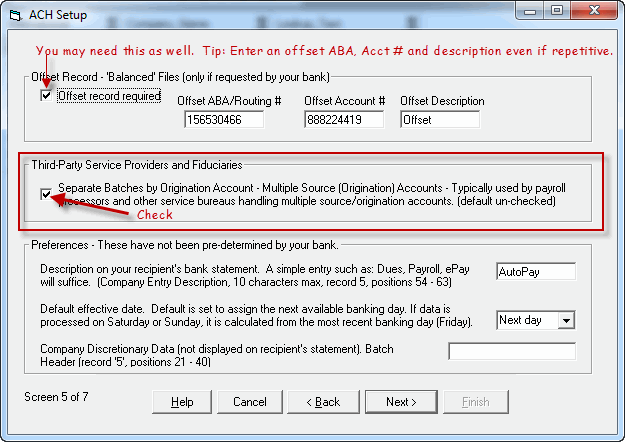
Mapping the 'Origination Account' field in the Transaction Import Wizard
Start the Transaction Import Wizard. Select a file to import and continue until you arrive at the Mapping Screen.
Map the field with the lookup values as 'Origination_Account'. Tip - Click the 'Show all field selections' link.
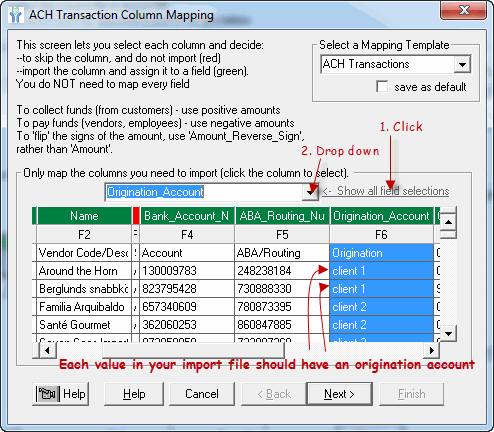
Complete the Import Wizard as usual to save the mappings.
Confirmation
Now, create the ACH file as you normally would - Create ACH File > Create.
Your ACH file should have characteristics similar to the file below.
Each batch header contains the information regarding its' origination account.