NTFS |

|

|

|
|
NTFS |

|

|

|
|
|
||
Installation on workstations using NTFS file systems
If you've reached this page, it means that you are working on a 'secure' machine and that you do not have the necessary rights to access all the files needed to run Treasury Software.
This typically occurs when the software is installed under an administrator Log-on ID, yet the User Log-on ID lacks the necessary rights to access the files.
Instructions to users:
--If you are on a network and do not have administrative rights to this machine, print this page and stop here. You cannot go further without administrative rights. Contact your IT department and give them this printout.
Instructions to IT staff and stand-alone users:
This situation can be immediately corrected by granting 'modify' and 'write' permissions to the subdirectory containing Treasury Software.
Log on as an administrator.
Start Windows Explorer.
Navigate and right-click on the installation directory (default is c:\Program Files\Treasury Software\version YYYY NN)
Select Properties from the pop-up list
Click on the Security Tab (below)
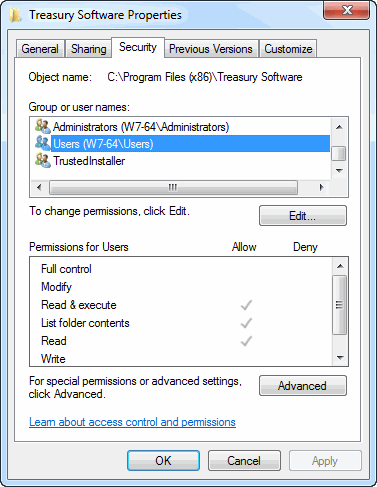
Select the User's group in the Name list (most likely 'Users').
Check off in the 'Allow' column 'Modify' and 'Write'.
Close the window.
Right click on each subdirectory to insure that the permissions you just changed were inherited by the \data, \archive and \tutorial subdirectories.
Log off as the administrator.
Log back on as the user.
You should now be able to fully use Treasury Software as a user.