Make a tax payment |

|

|

|
|
Make a tax payment |

|

|

|
|
|
||
Make a manual tax payment
From the main menu select Edit/Add > Add a Record to display the screen below.
Then select from the drop down list one of your Governmental Agency Profiles.
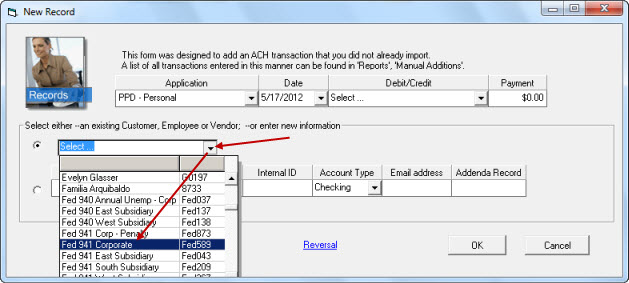
The form will then reset to accommodate the tax information, as well as populate default fields:
All you need to do is enter the amounts and click 'OK'
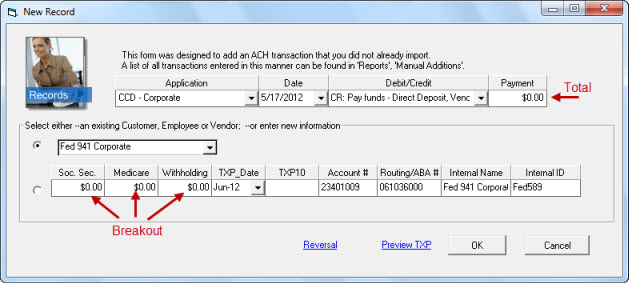
Date notes:
The Date field on the 1st row is the effective date of the transaction (the date you are going to pay), and will appear in the Batch Control/Header '5' record.
The TXP_Date field on the 2nd row is the tax period that your payment applies to and will appear in the addenda '7' record. The format is configurable in the Tax Form. Tip - the Federal format is YYMM01 (the date is always 01, the first of the month).
Advanced - Need to see or tweak the TXP (addenda) record manually?
After entering in your amounts, click on the 'Preview TXP' link to the left of the OK button.
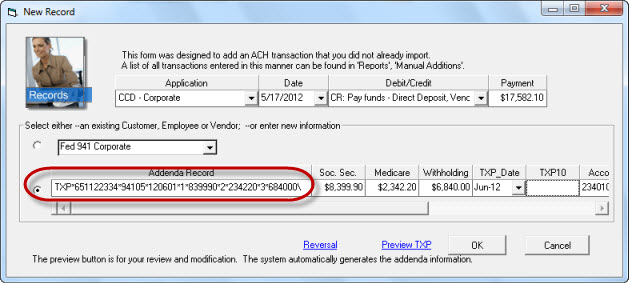
Click OK to save your work.
The next time that you create an ACH file, this transaction will be included.