Setup |

|

|

|
|
Setup |

|

|

|
|
|
||
Menu selection and Setup-login
Menu Selection
The security menu selection by default is hidden. Please note: The displaying/suppression of the menu choice has no effect on the security level.
To view the menu choice, from the main menu select File > Options > General > System tab and turn 'Suppress Security Menu' to 'Display'. You will then need to exit and re-enter this account (display is on a per account basis).
Login - setup
To access the login screen, from the main menu select File > Security > Security Administration
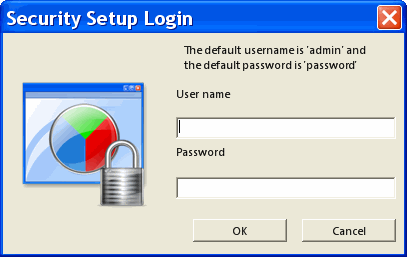
Default User name admin
Default Password password
Once logged in (only an admin can pass through setup security), you will be at the security main page.
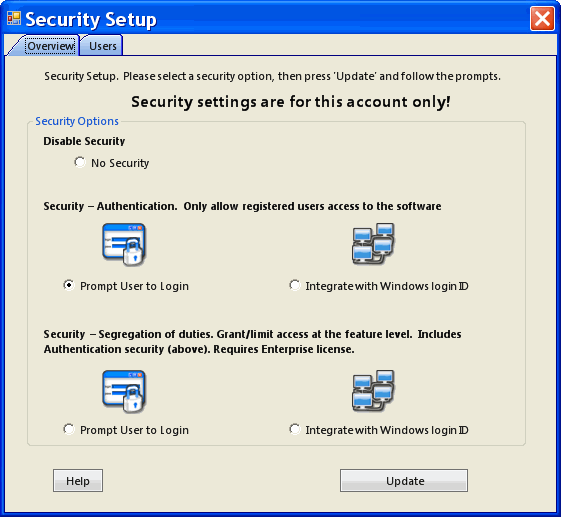
Prompt User |
Integrate with Windows |
|
Authentication |
Challenge screen prompting the user to login each time the user starts the software and then determines whether access should be granted. |
Uses the Windows Login ID to authenticate and then determines whether access should be granted. |
|
|
|
Multiple Accounts - Security is applied on an account by account basis
If you have more than one account, you will need to enter into each account you want to protect and make your security selection.
Tips:
--Do not put security on the Sample account (do not place 'real' account numbers, etc.. in the sample setup)
--Change the default admin password
--Use a Windows Operating Screen screen saver with password protection
Note: All Treasury Software security is applied on an account by account basis.