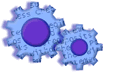
|
|

|

|

|
|
|
|

|

|

|
|
|
||
Web Upload
You will be notified immediately by your web browser, such as Internet Explorer, in a message box on the screen as to the success or failure of your file transfer.
FTP
You will be notified immediately by the software in a message box, as to the success or failure of your file transfer.
For those who are detail oriented, you can follow the transmission along in the status box. The fourth to last line should read:
SERVER: 226 Transmission Complete
You can check your email software's 'In-Box' box to verify creation and transmission of the file.
Notification that the file was received by your Bank will depend on your Bank's system.
All methods
Confirm the log entries. Go to Reports, then Control Panel Summary for the most recent transmissions.
Knowledge Base Article: KB2077
Treasury Software Corp. 1999 - 2005. All rights reserved.
Can't find what you need? Contact us