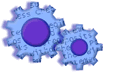
|
|
||
Assuming that you have already created the file, there are several methods to transmit the file to your Bank, one of which is a Web-site upload.
Normally, you are prompted to upload the file during the file creation process. The Web URL and the file's location are displayed to you. If, for whatever reason (Internet Access unavailable, etc..) you are unable to transmit at the time of file creation, you can transmit at a later time:
1. Open a web browser, such as Internet Explorer, and go to your Bank's website. You will most likely need to login to access this customer restricted area.
2. Locate the file to upload. If you do not know the file location, from the Main Menu, 'File', then 'Options', then the 'Transmit to Bank' tab, then 'Local File Tab'.
Upload as prompted by your Bank.
For detailed information on retransmission, see 'How do I retransmit a file?'
Knowledge Base Article: KB2075
Treasury Software Corp. 1999 - 2005. All rights reserved.
Can't find what you need? Contact us