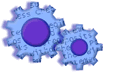
|
|
||
From the Main Menu, select 'Edit', then 'Add record(s)'. Alternatively, you can add a record from any record listing by pressing the '+' plus sign on the toolbar.
Fill in the information as needed.
You can review all manually added records by running the 'Manual Additions' Report.
When would I need to manually add a record?
This feature is simply a shortcut. It allows you to quickly add records one at a time to the system.
Notes:
--Manually added records will have an import number of 1 to designate their origination.
--If you want to enter a Site number for the transaction, make sure that 'Sites' are enabled at the 'File', 'Options', 'System Tab'.
Knowledge Base Article: KB2036
Treasury Software Corp. 1999 - 2005. All rights reserved.
Can't find what you need? Contact us