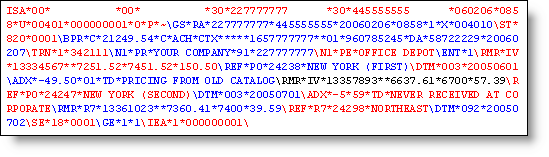Create your ACH-CTX transmission file, just as you would any other ACH file, by clicking 'Transmit to Bank'.
If you view the file, you'll notice that there are a number of addenda records after each payment line.
We've clipped out only the EDI portion of the addenda information from the Office Depot example (we've alternated the color to help identify the beginning and ending of each segment):
ISA*00* *00* *30*227777777 *30*445555555 *060206*0858*U*00401*000000001*0*P*~ The ISA (Interchange Control Header) segment is system generated and identifies the receiving and sending parties and defines the data.
\GS*RA*227777777*445555555*20060206*0858*1*X*004010 The GS (Functional Group Header) segment is system generated and the function is largely redundant to the ISA (in a non-ACH EDI file there would be multiple groups - and the role would be more significant).
\ST*820*0001 The ST (Transaction Set Header) segment is system generated and marks the beginning of the transaction set.
\BPR*C*21249.54*C*ACH*CTX*****1657777777**01*960785245*DA*58722229*20060 207 The BPR (Beginning segment for Payment order/Remittance advice) segment is system generated and contains summary payment information.
\TRN*1*342111 The TRN (Trace) segment provides a unique identification for the transaction. If one is not provided (mapped), the system generates a unique sequential identifier.
\N1*PR*YOUR COMPANY*91*227777777 The N1 (Originator Name Identification) segment is your company name. Note: the PR - indicates Payer.
\N1*PE*OFFICE DEPOT The N1 (Receiver Name Identification) segment is the receiver's company name. Note: the PE - indicates Payee.
\ENT*1 The ENT (Entity) segment is required, but typically not significant in non-tax applications as payments are all on behalf of the same entity.
\RMR*IV*13334567**7251.52*7451.52*150.50 The RMR (Remittance Advice) segment contains the invoice number, amount to be paid, total of the invoice and any amounts taken as a discount.
\REF*PO*24238*NEW YORK (FIRST) The REF (Reference) segment contains any additional information - typically a purchase order number.
\DTM*003*20050601 The DTM (Date/Time) segment contains date information, if needed, for the RMR segment.
\ADX*-49.50*01*TD*PRICING FROM OLD CATALOG The ADX (Adjustment) segment contains payer generated debit or credit information.
Remember - Check your math if using discounts and adjustments! For each invoice: Amount Paid = Total Invoice - discount +/- adjustments $7,251.52 = $7,451.52 - $150.50 - $49.50
------- \RMR*IV*13357893**6637.61*6700*57.39 2nd invoice
\REF*PO*24247*NEW YORK (SECOND) 2nd invoice
\DTM*003*20050701 2nd invoice
\ADX*-5*59*TD*NEVER RECEIVED AT CORPORATE 2nd invoice
-------
\RMR*R7*13361023**7360.41*7400*39.59 3rd invoice
\REF*R7*24298*NORTHEAST 3rd invoice
\DTM*092*20050702 3rd invoice
-------
\SE*18*0001 The SE (Transaction Set Footer) segment is system generated and marks the end of the transaction set (offset to ST).
\GE*1*1 The GE (Functional Group Footer) segment is system generated and marks the end of the group (offset to GS).
\IEA*1*000000001\ The IEA (Interchange Control Footer) segment is system generated and marks the end of the Interchange Control (offset to ISA).
|