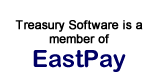|
Registering dll's on Microsoft Vista and Windows 7
Overview
On occasion, a dynamic link library (dll) will need to be manually
registered on a Microsoft Operating System. This can be due to the
installation of other programs, service packs, or a lack of administrator
rights during the initial installation - even though it was installed
by an administrator.
To register a dll, you will need to elevate the permissions to
Administrator - even though you are logged on as an administrator.
This is a function/feature of Microsoft Windows Vista, not Treasury
Software.
To register a dll:
Click the Vista Start Button.
Click Accessories
Right click on Command Prompt.
Click on 'Run as administrator'

This will open a command prompt window. Navigate to the Treasury
Software installation directory. Use the screen below as an example.
At the installation directory enter the following registration command
(substitute the name of the dll as needed):
regsvr32 actrpt.dll
You should receive the following feedback from Vista:

Congratulations!
|